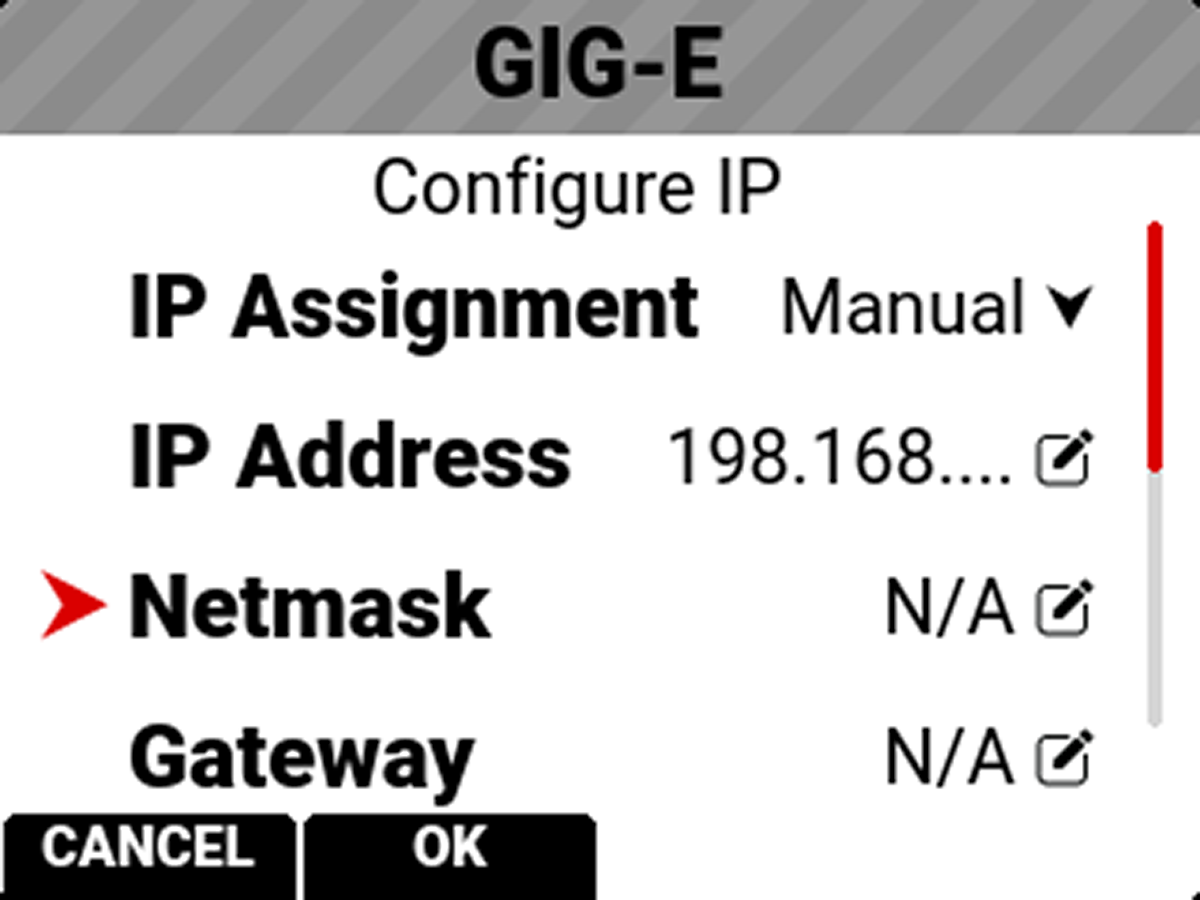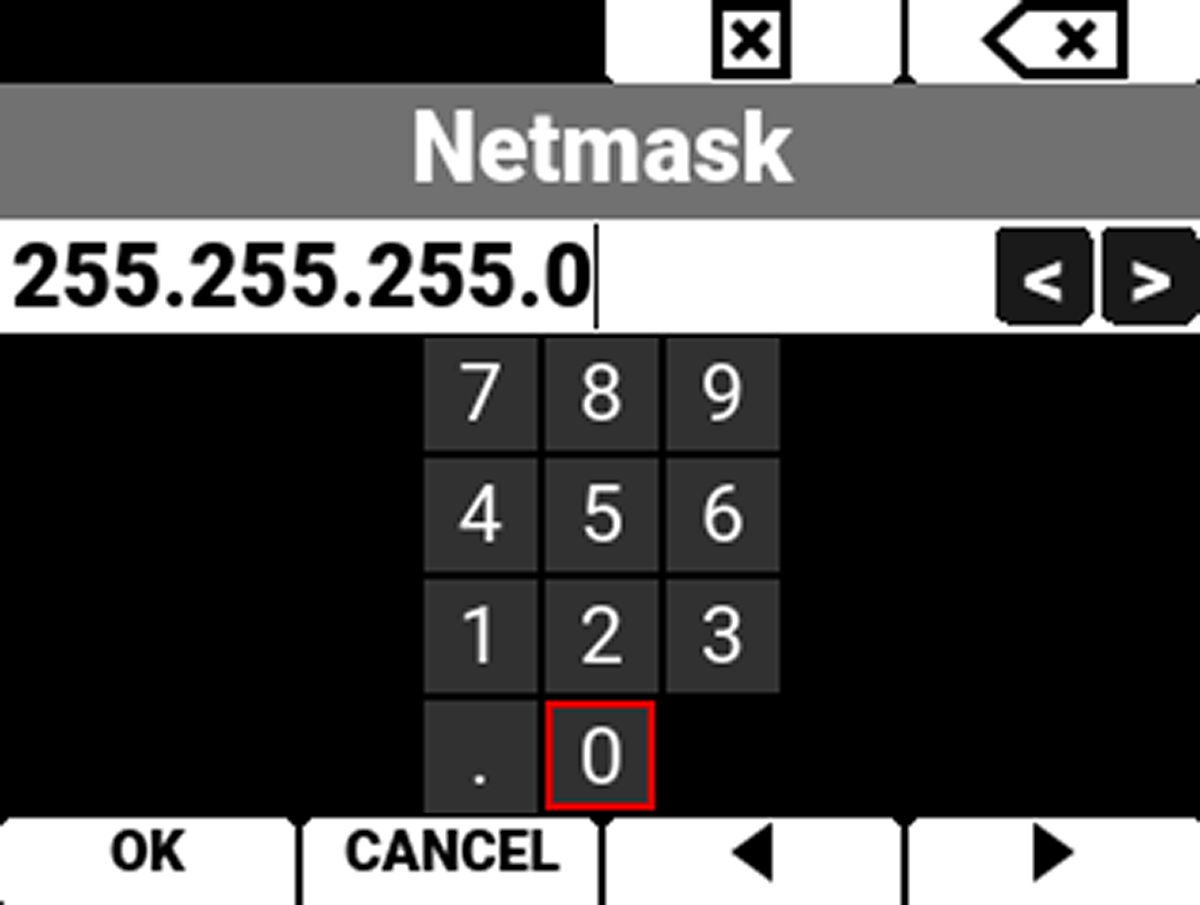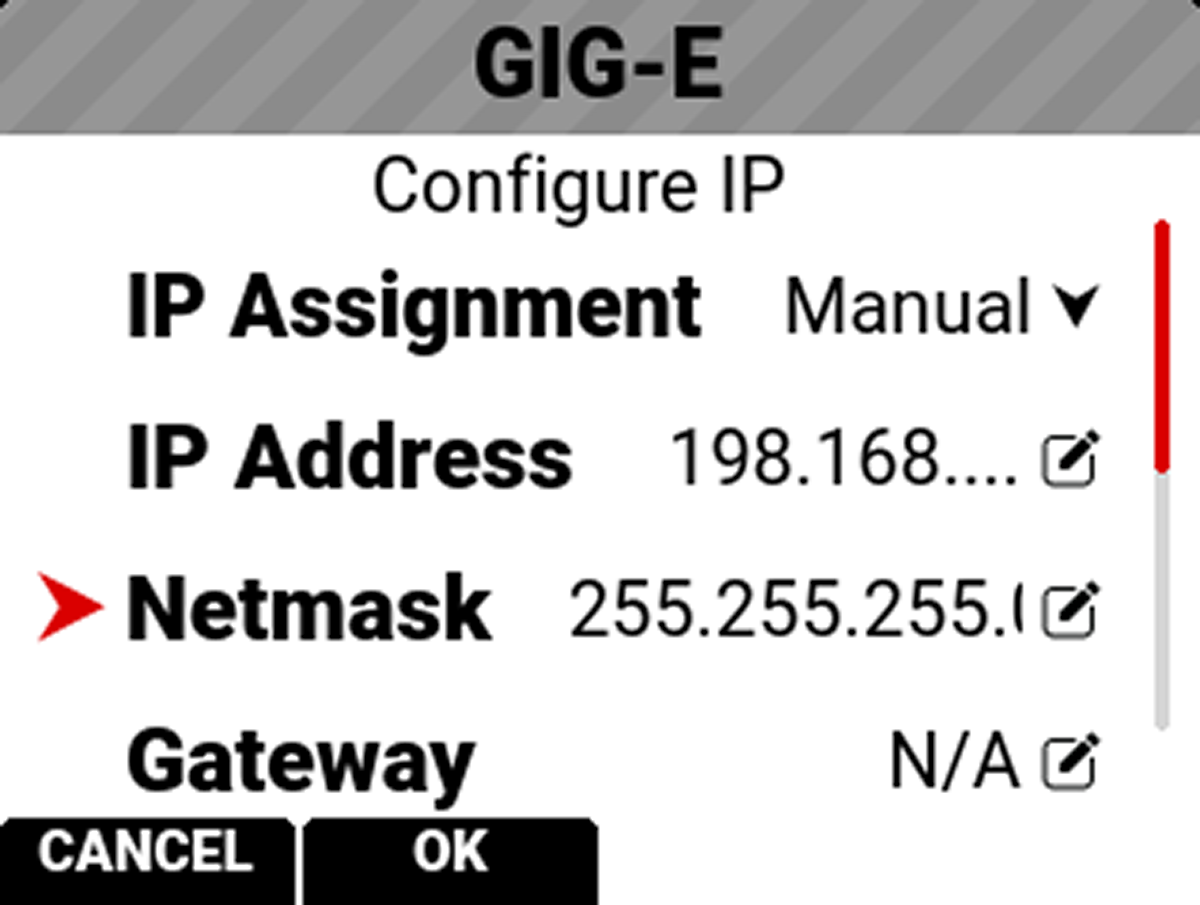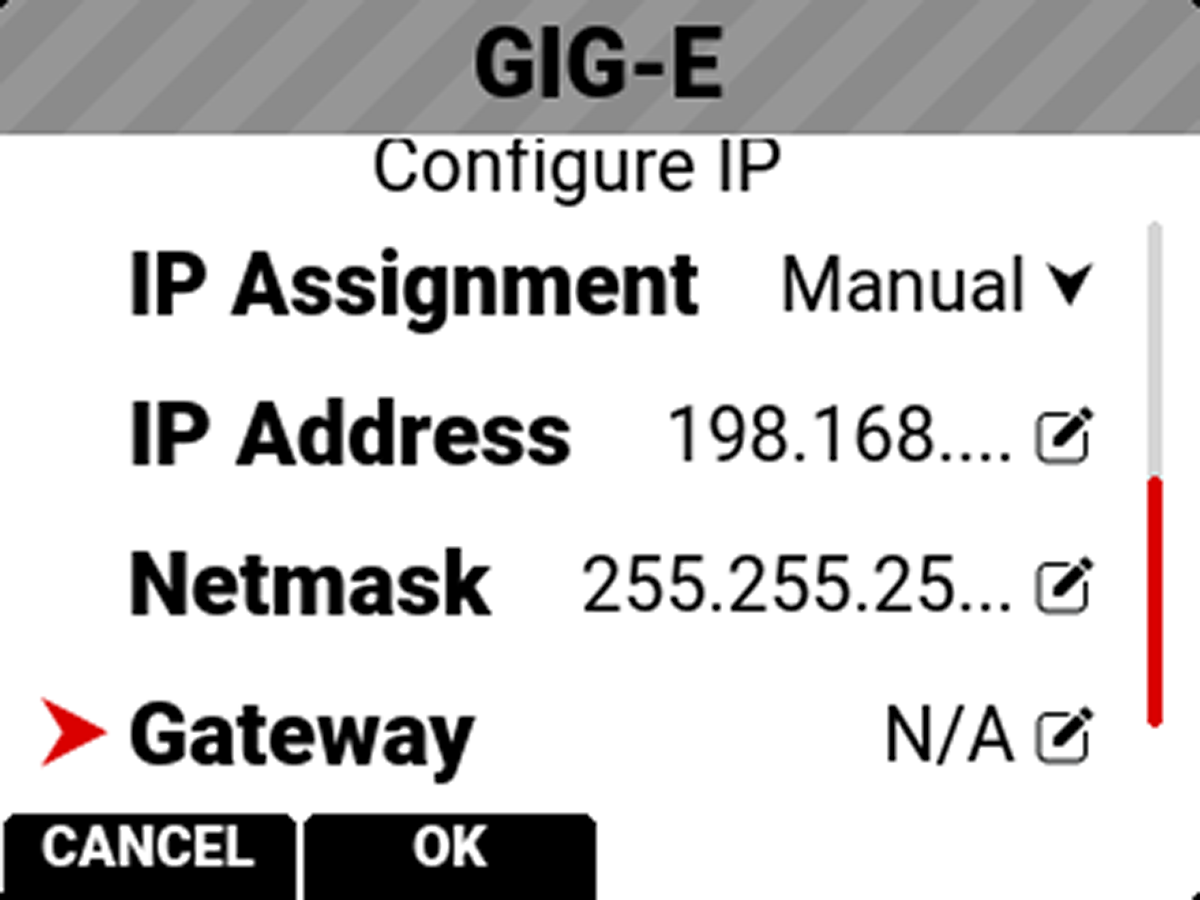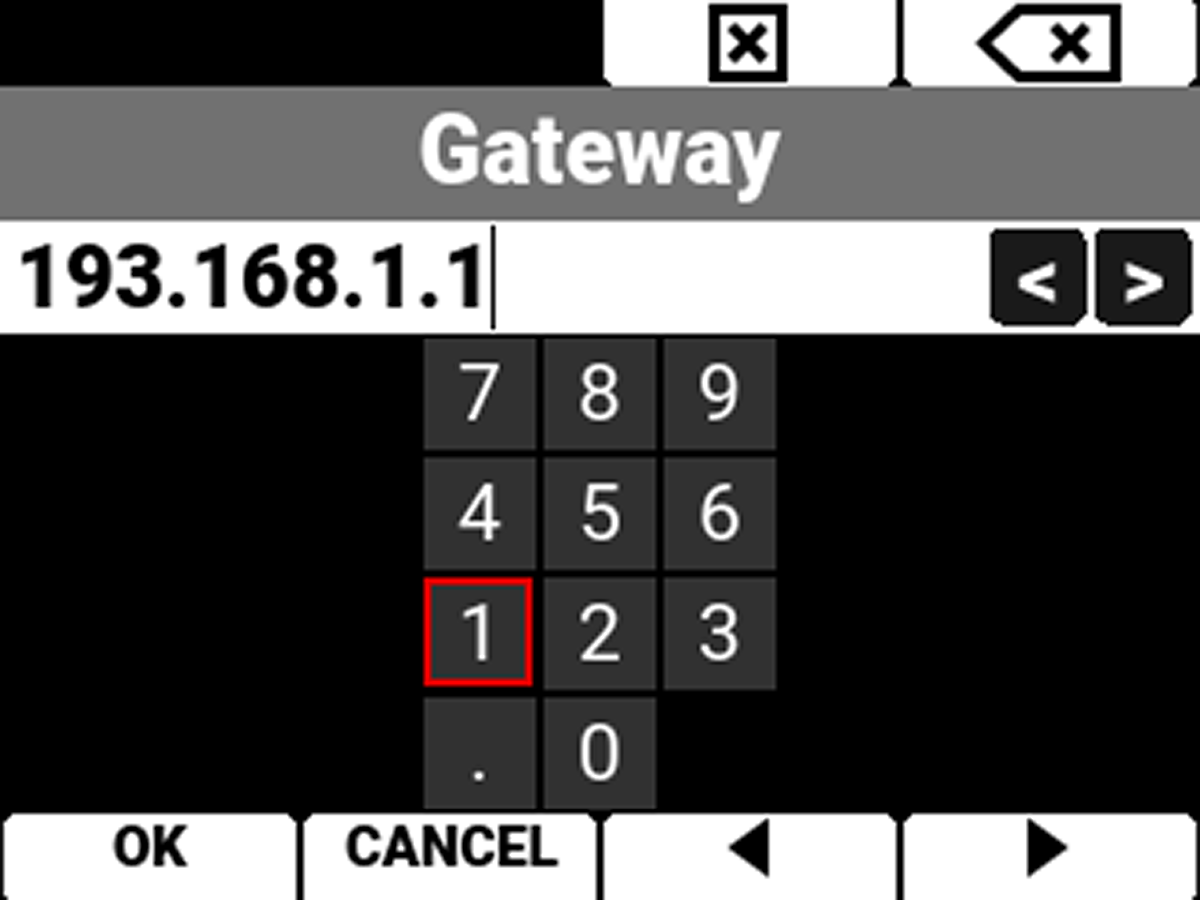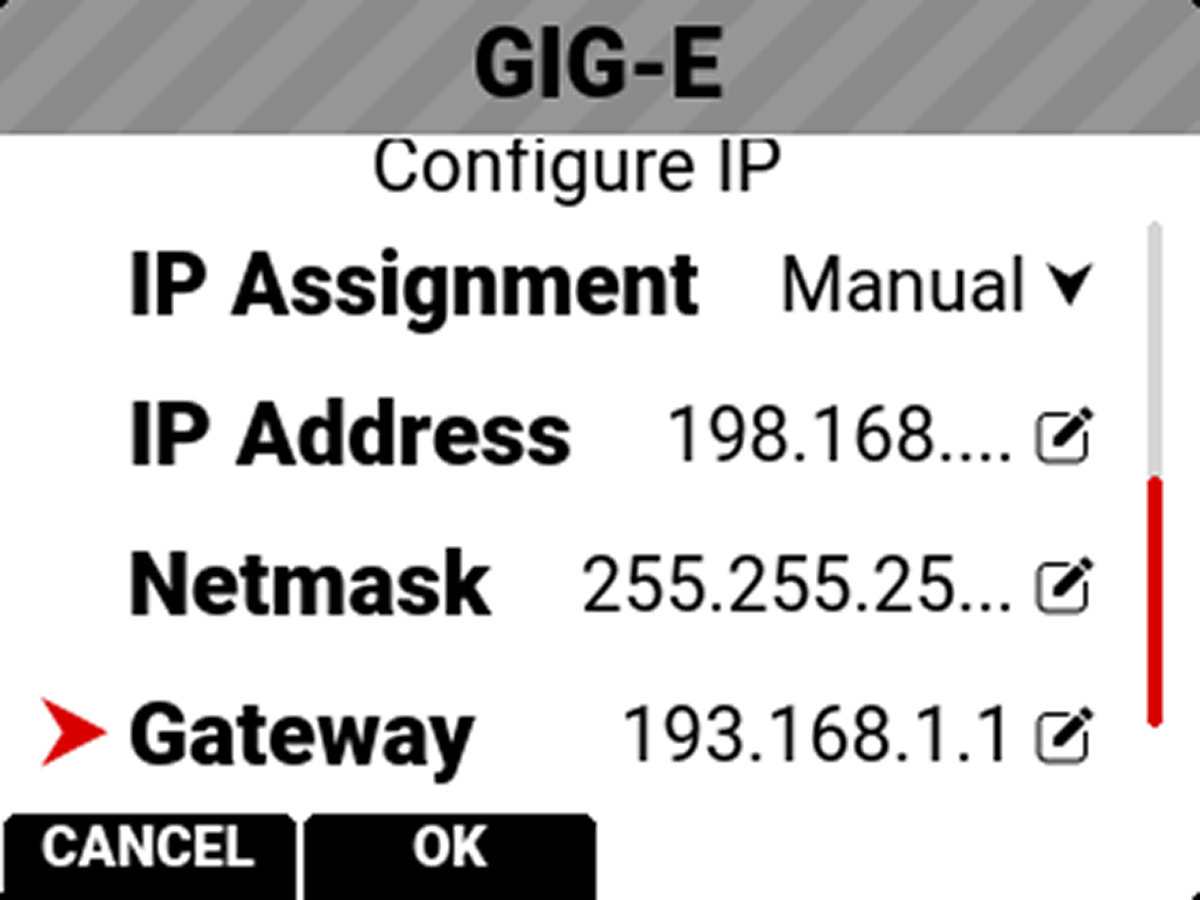GIG-E
Use GIG-E to configure a 1000BASE-T (IEEE 802.3ab) Gigabit Ethernet connection for remote camera control, Precision Time Protocol (SMPTE 2059-1) sensor and frame synchronization, and accessing the 1080P IP video stream.
The GIG-E connector does not support slower speeds (10BASE-T and 100BASE-T). Make sure that the devices you connect to the GIG-E port support 1000BASE-T.
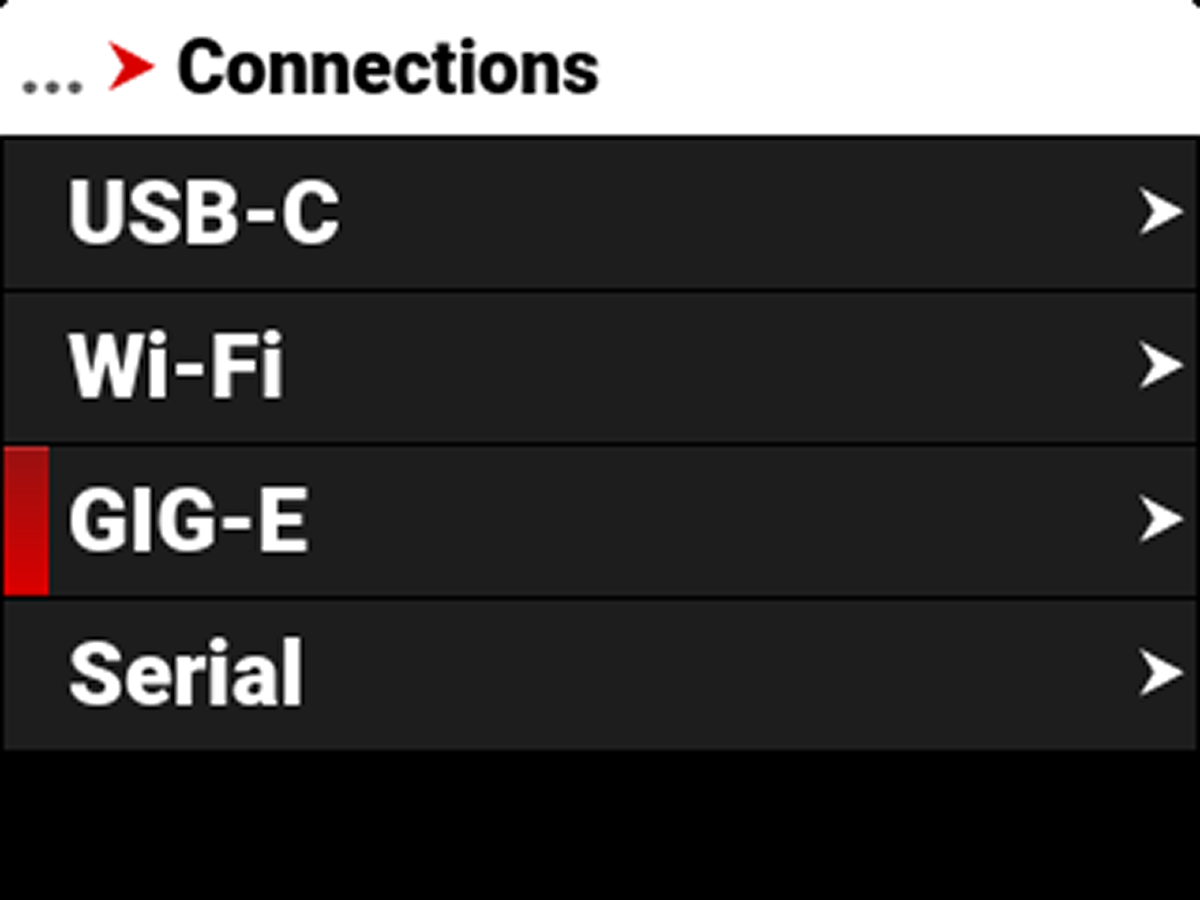
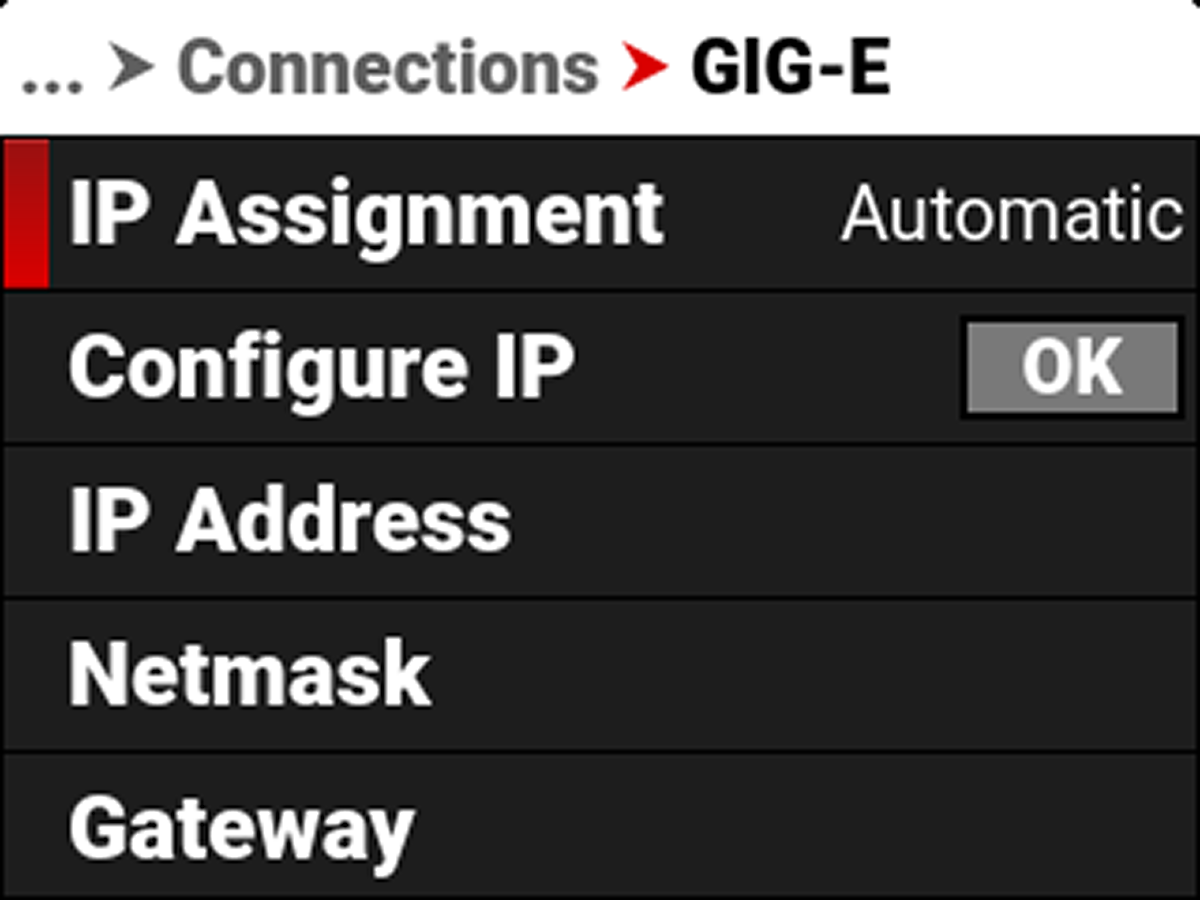
Use the GIG-E menu to configure the Gigabit Ethernet settings:
|
Item |
|
Details |
|---|---|---|
|
|
Displays the IP assignment method |
|
|
|
Select the IP Assignment mode and manually enter IP, Netmask, and Gateway addresses |
|
|
|
View or enter the GIG-E IP address |
|
|
|
View or enter the GIG-E Netmask |
|
|
|
View or enter the GIG-E Gateway |
IP Assignment
Displays the selected IP Assignment mode.
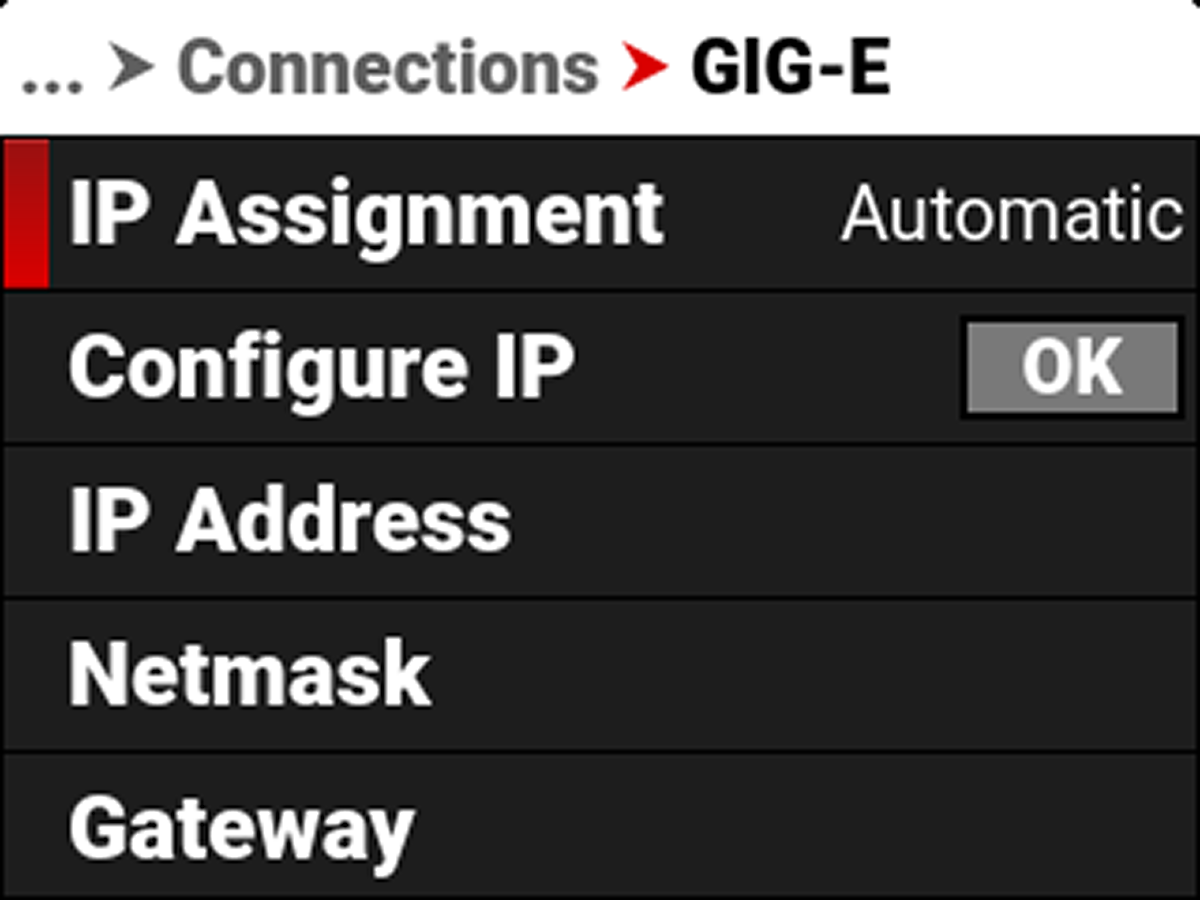
Configure IP
Use Configure IP to select the IP Assignment method, and to manually enter an IP address, Netmask address, and a Gateway (router) address.
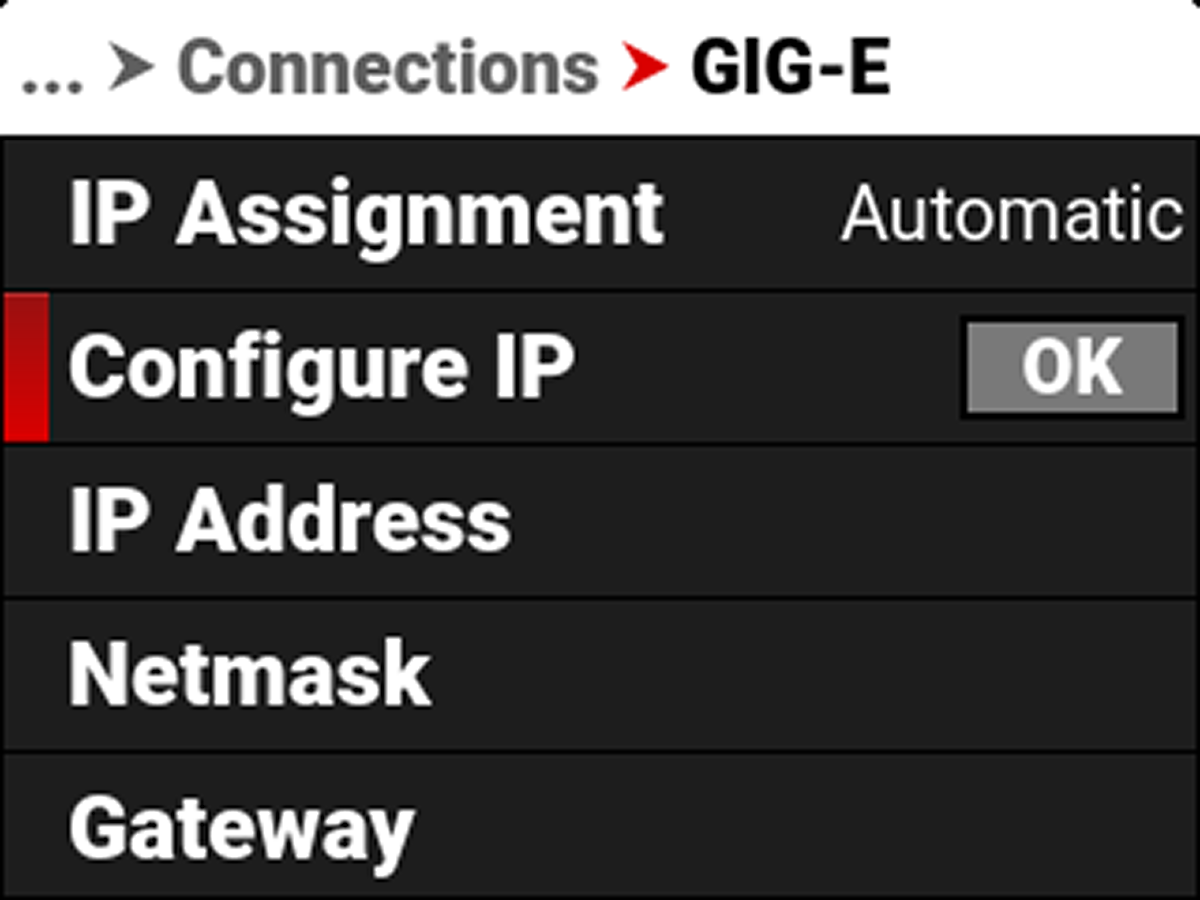
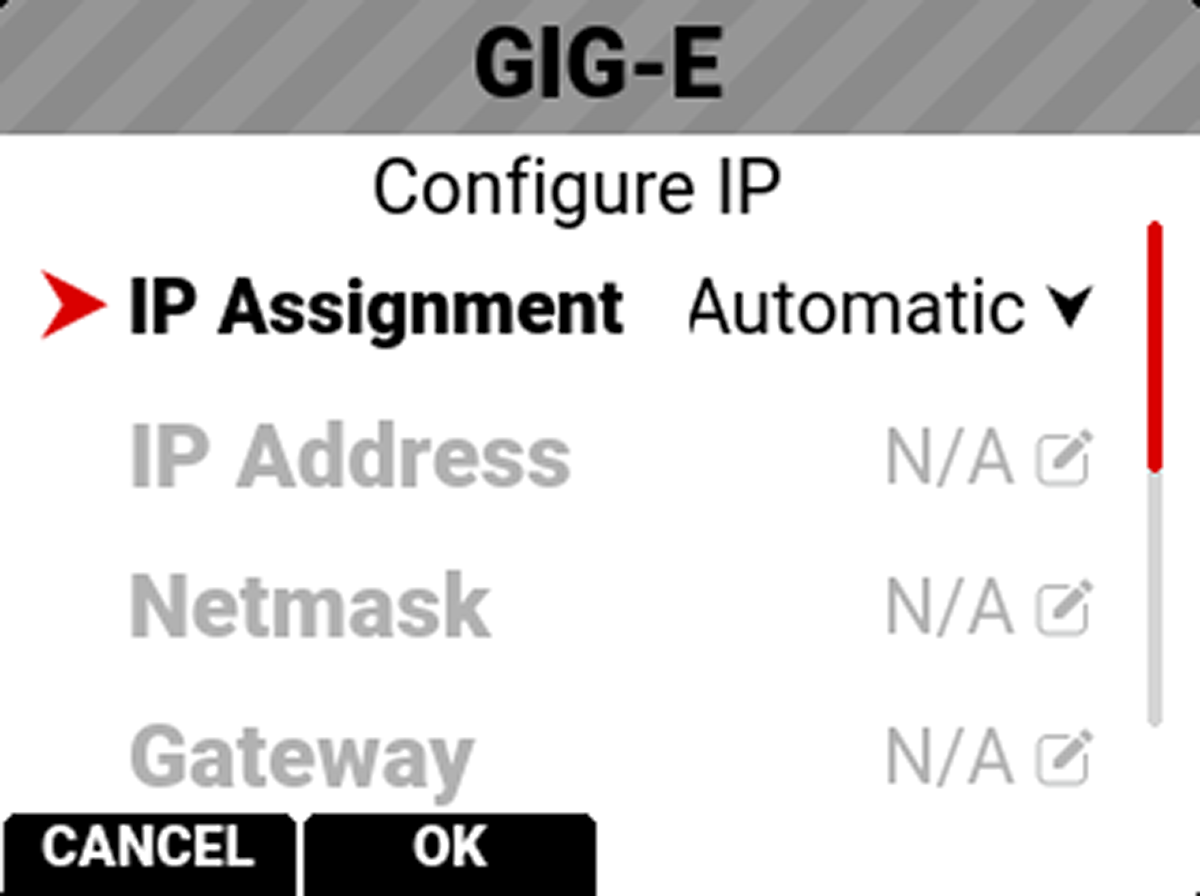
When connected to a GIG-E network and Automatic IP Assignment is enabled, IP Address displays the GIG-E network IP address.
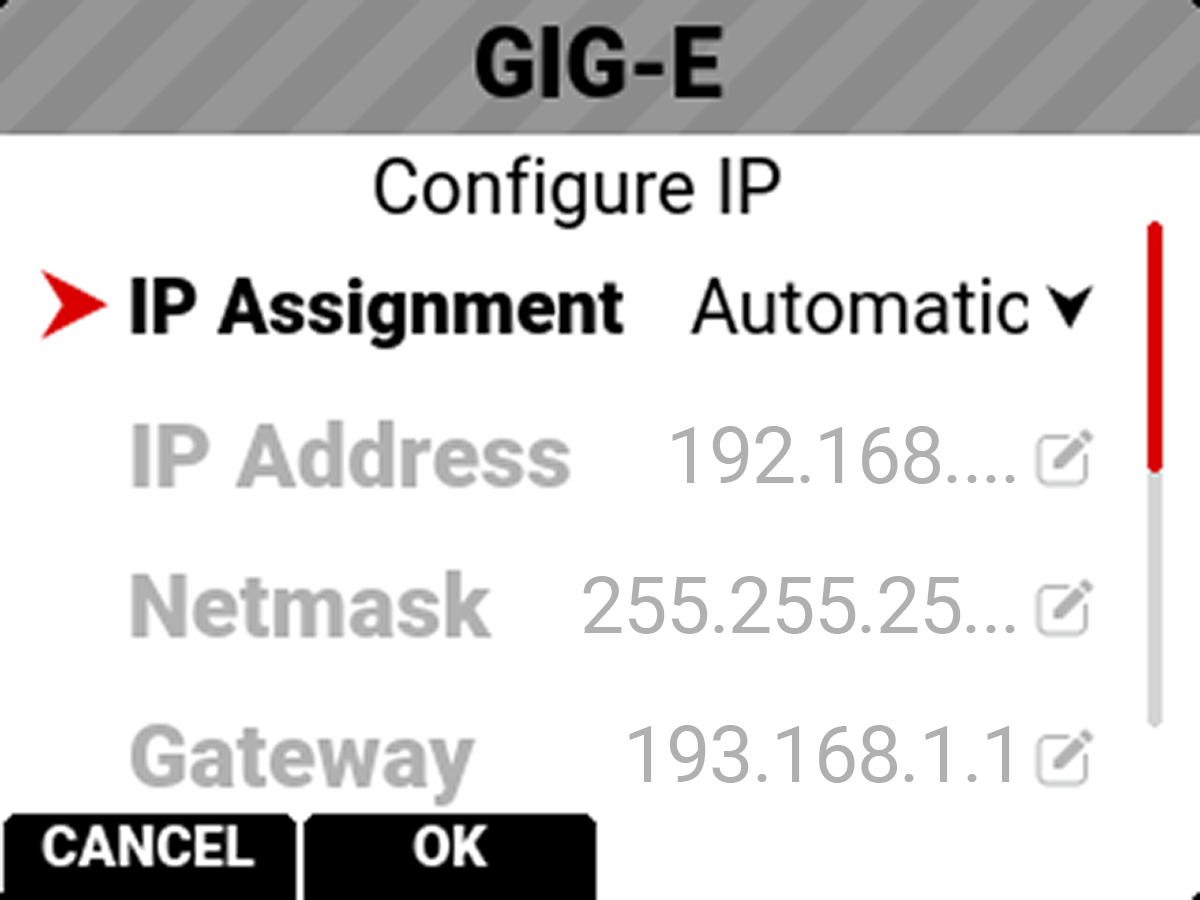
When Manual IP Assignment is enabled, you can manually enter a static IP address.

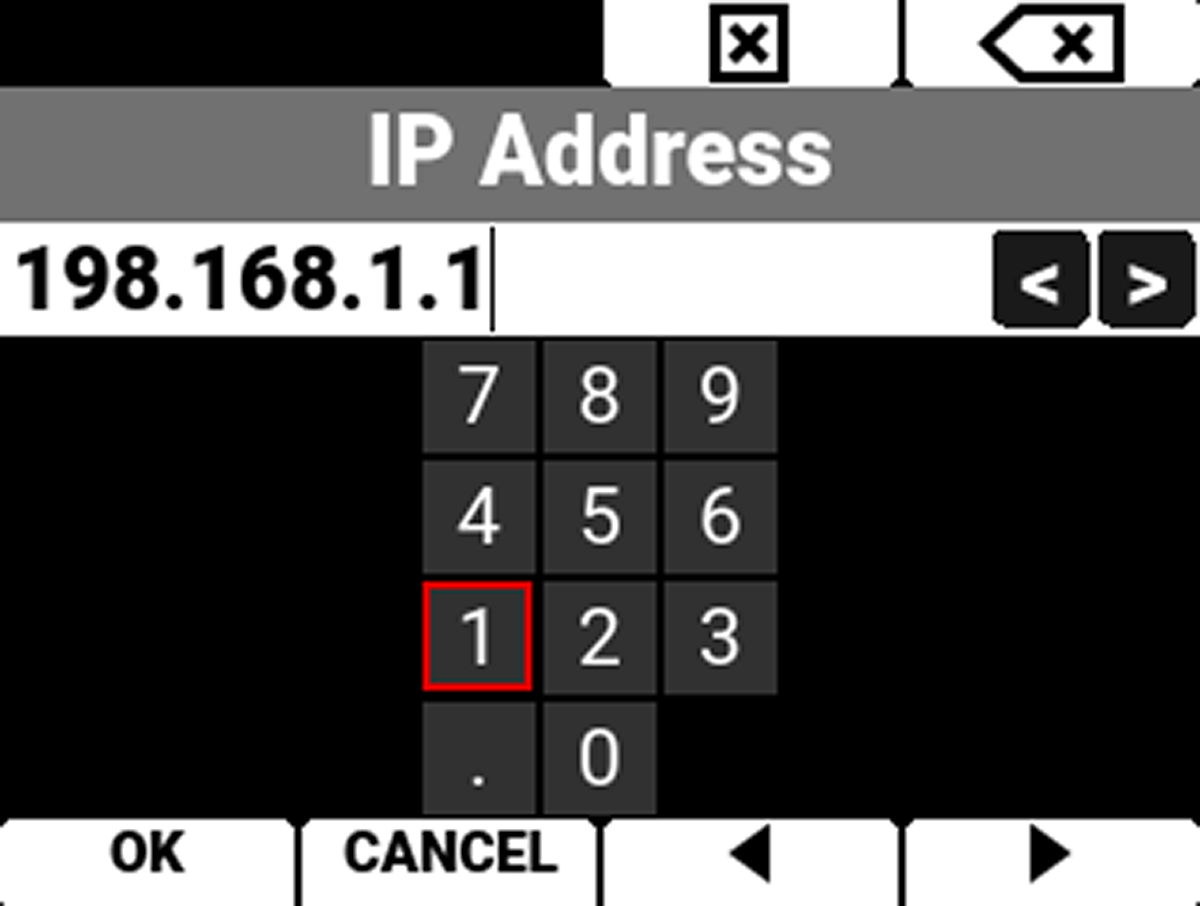

When connected to a GIG-E network and Automatic IP Assignment is enabled, Netmask displays the GIG-E network Netmask address.
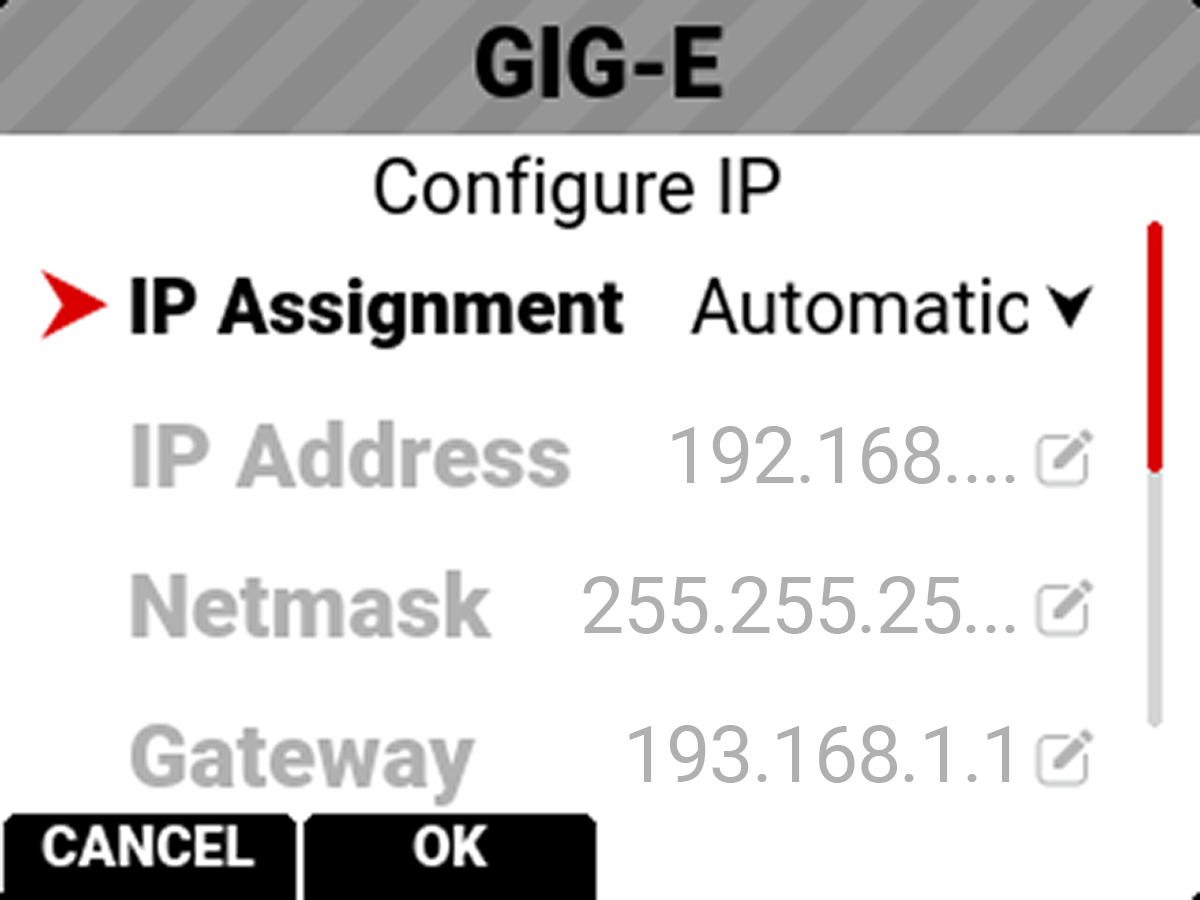
When Manual IP Assignment is enabled, you can manually enter a Netmask address.