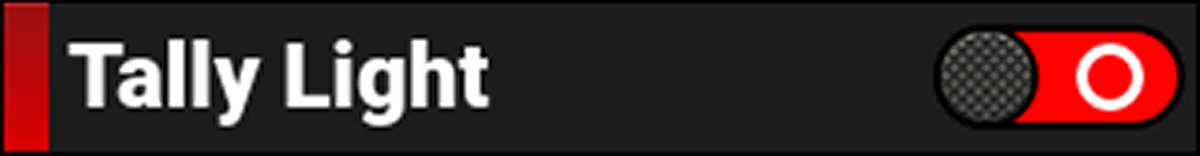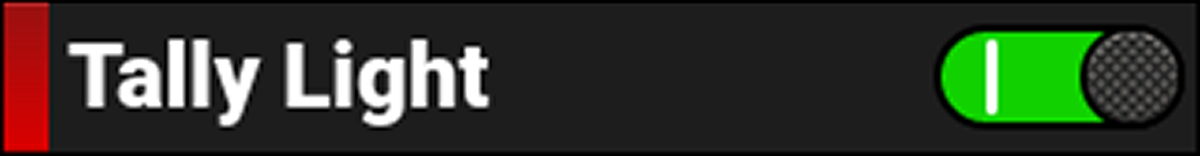Indicators
Use the Indicators menu to enable or disable the tally light and the REC button sounds, and to select which sounds the REC button makes.
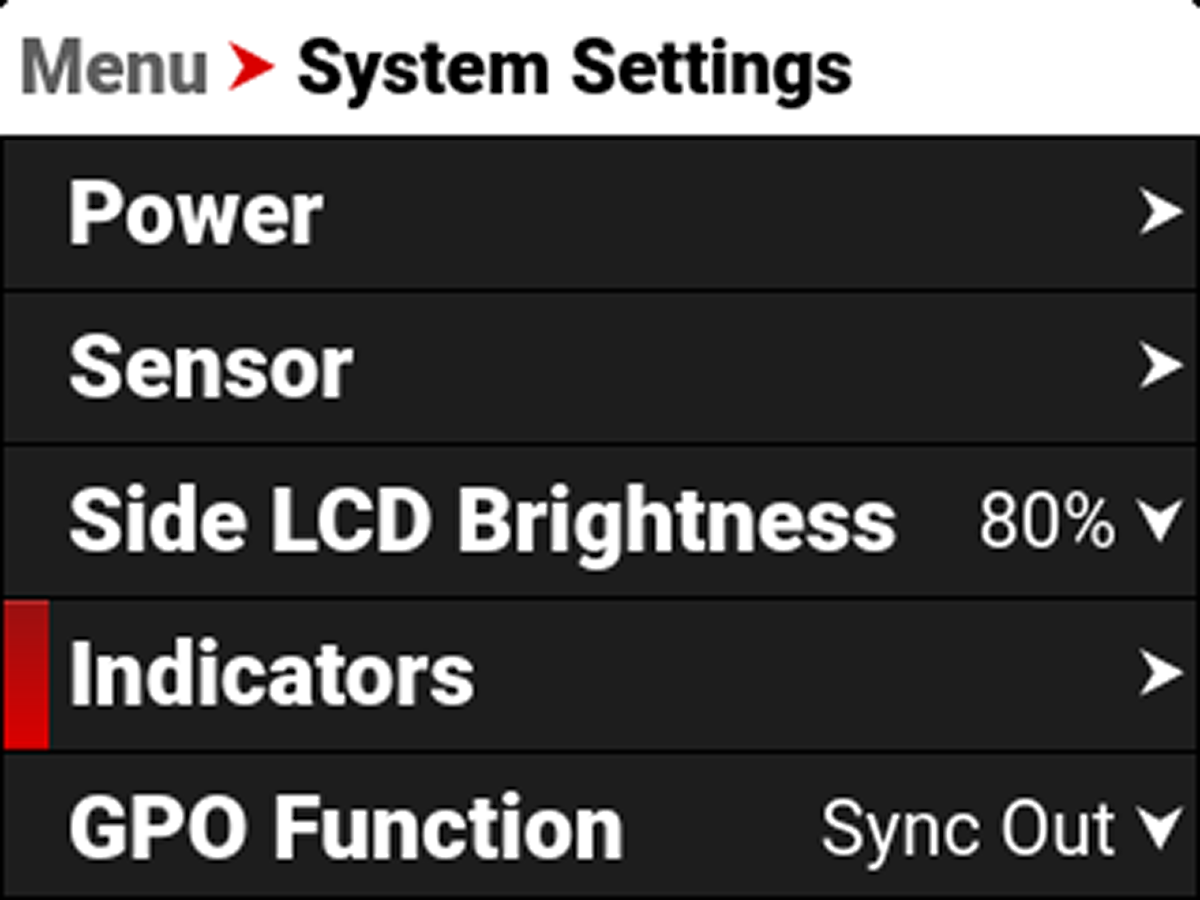
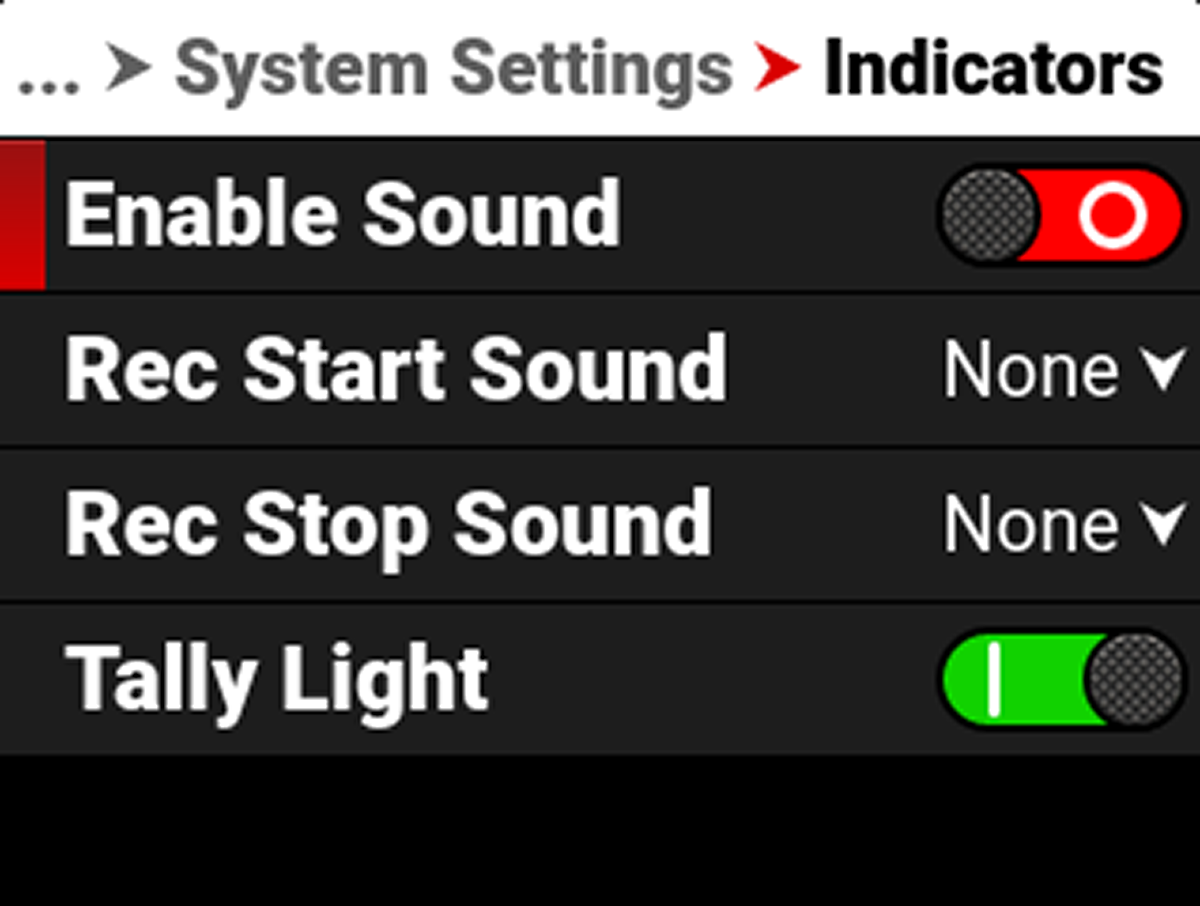
Enable Sound
Use Enable Sound to enable the REC button sounds.


Rec Start Sound
Use Rec Start Sound to select the sound the speaker emits when the REC button is pressed to start recording.
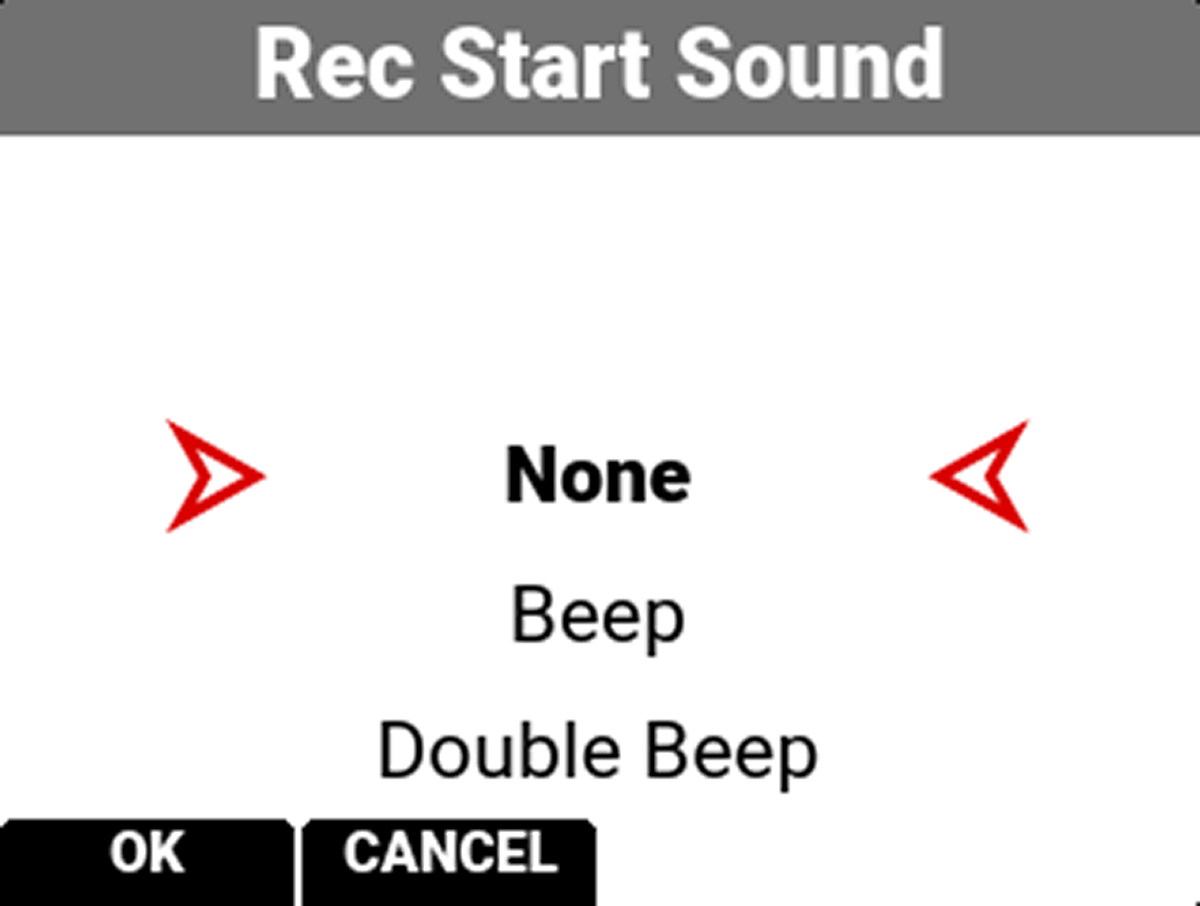
The selections include:
- None
- Beep
- Double Beep
- Beep Ascending
- Beep Descending
- Money
- Shutter
Rec Stop Sound
Use Rec Stop Sound to select the sound the speaker emits when the REC button is pressed to stop recording.
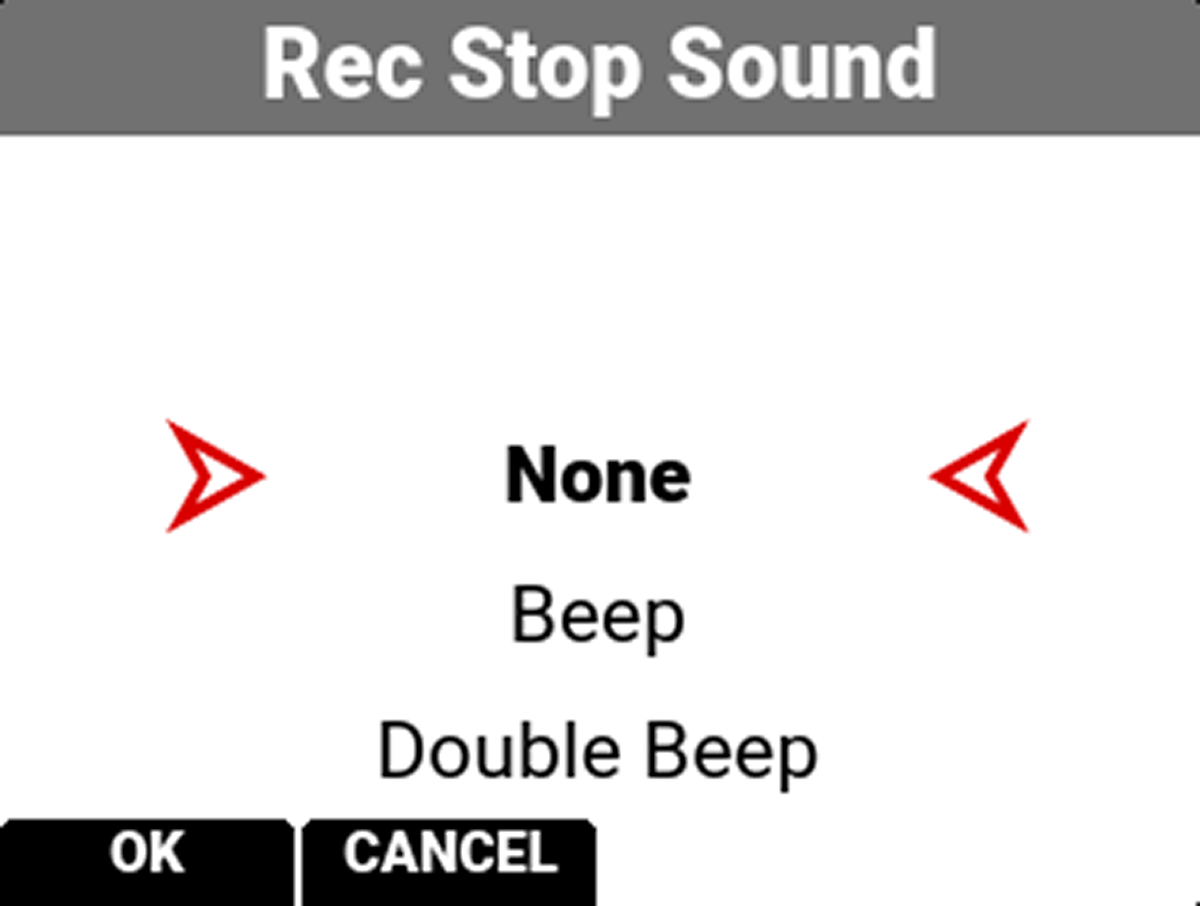
The selections include:
- None
- Beep
- Double Beep
- Beep Ascending
- Beep Descending
- Money
- Shutter
Tally Light
Use Tally Light to enable the tally indicator LED (refer to the LED section of ).