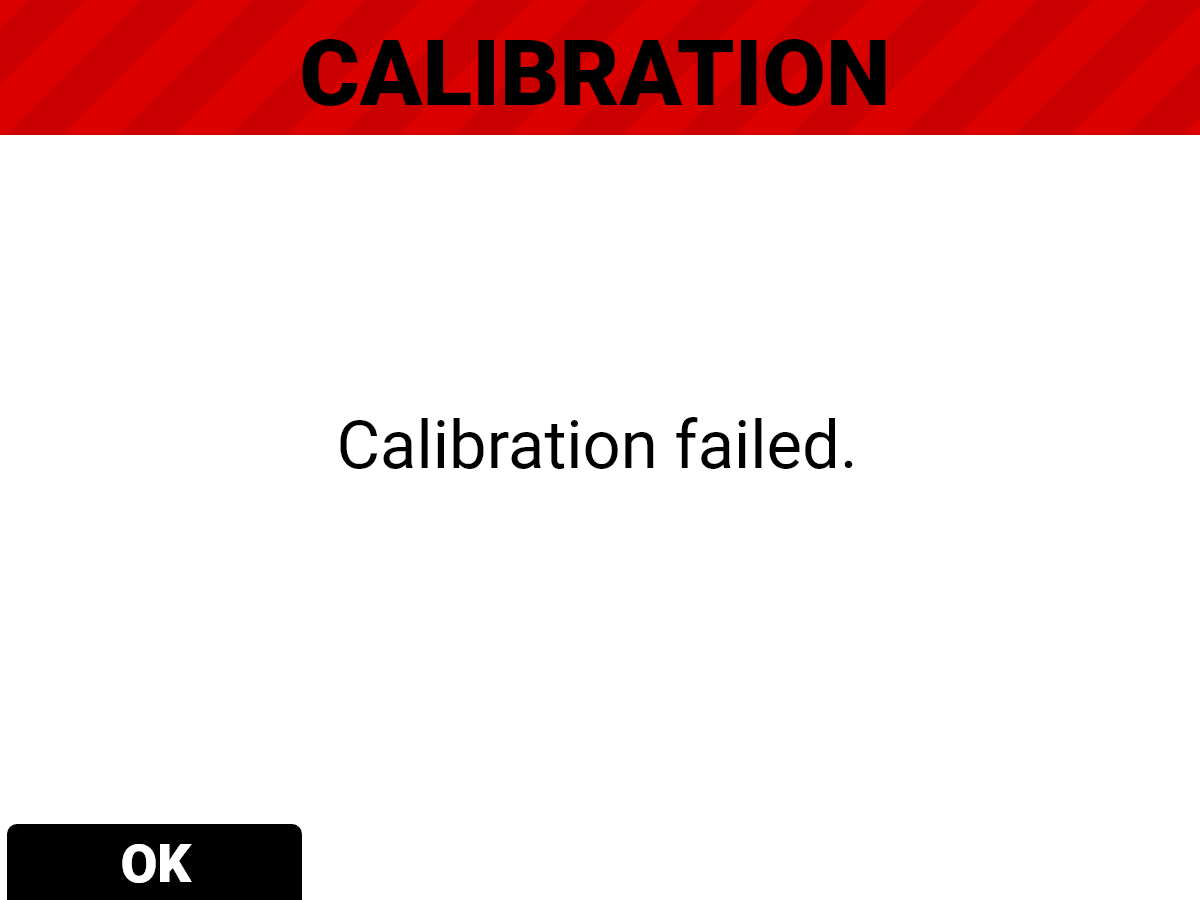Calibrate
Use Calibrate to start the camera calibration process and create your User calibration profile. For more information, refer to Calibrating the Sensor.
Only calibrate the camera after it has reached its operational temperature. This occurs usually within five minutes after you turn on the camera in the filming environment. Do not calibrate immediately after powering on.
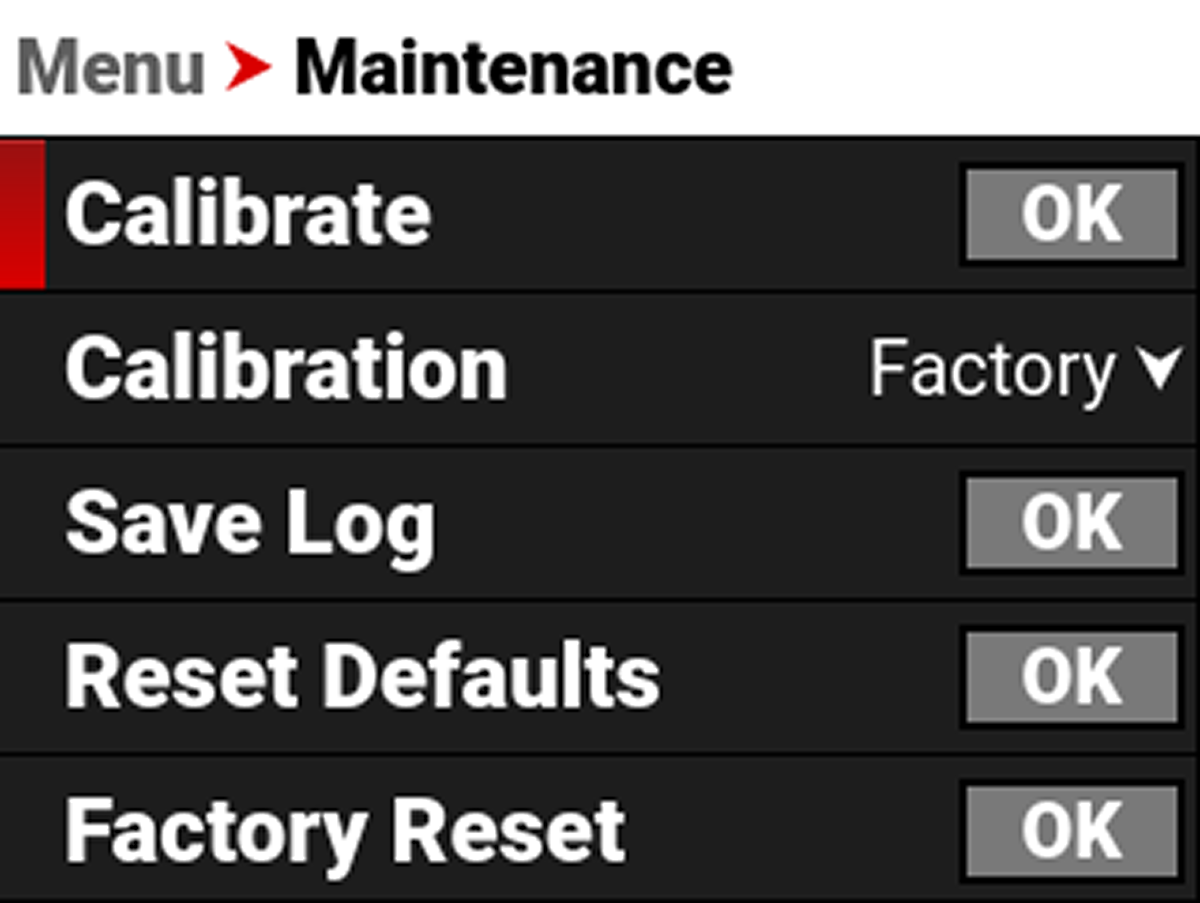
NOTE: Make sure that the mount cap is installed on the camera before you calibrate the camera.
Select Calibrate. Press the button below OK to begin calibrating the camera.
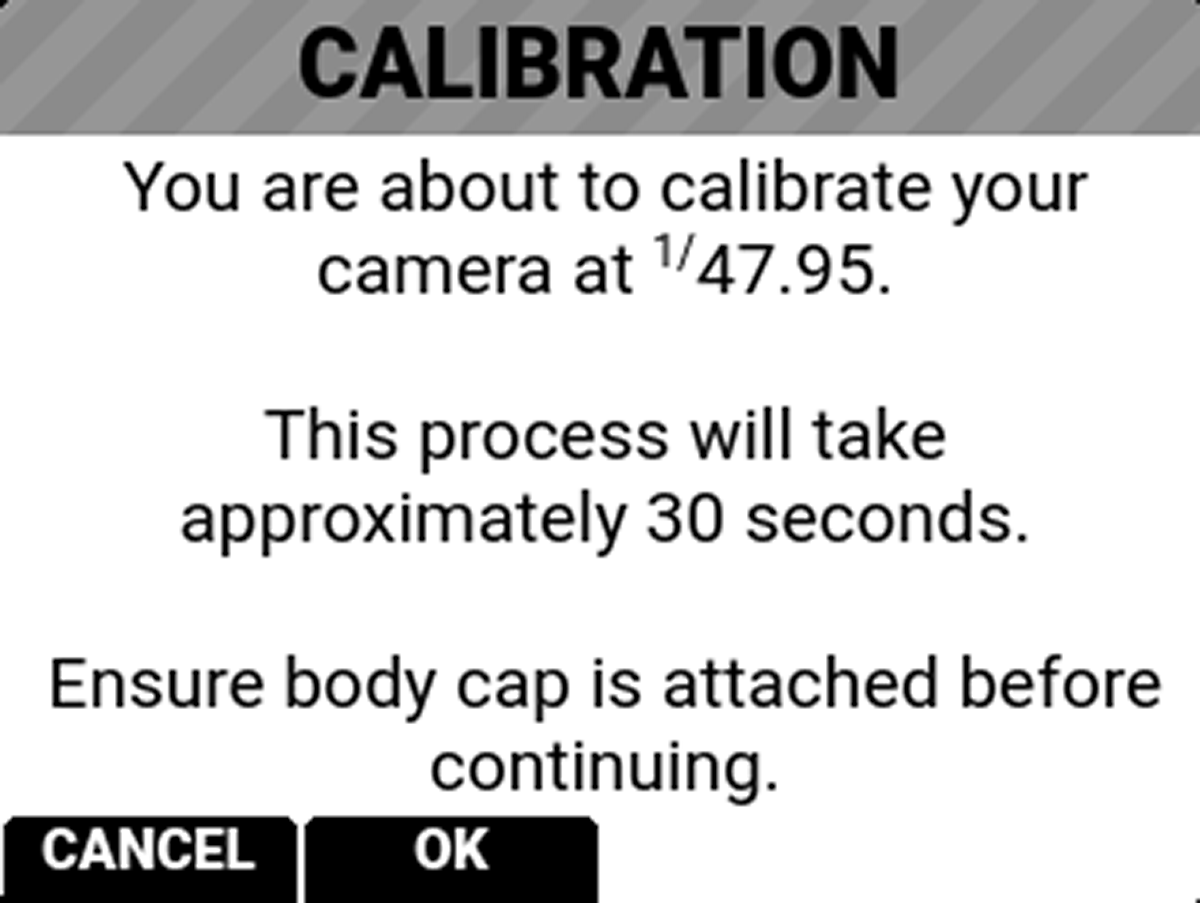
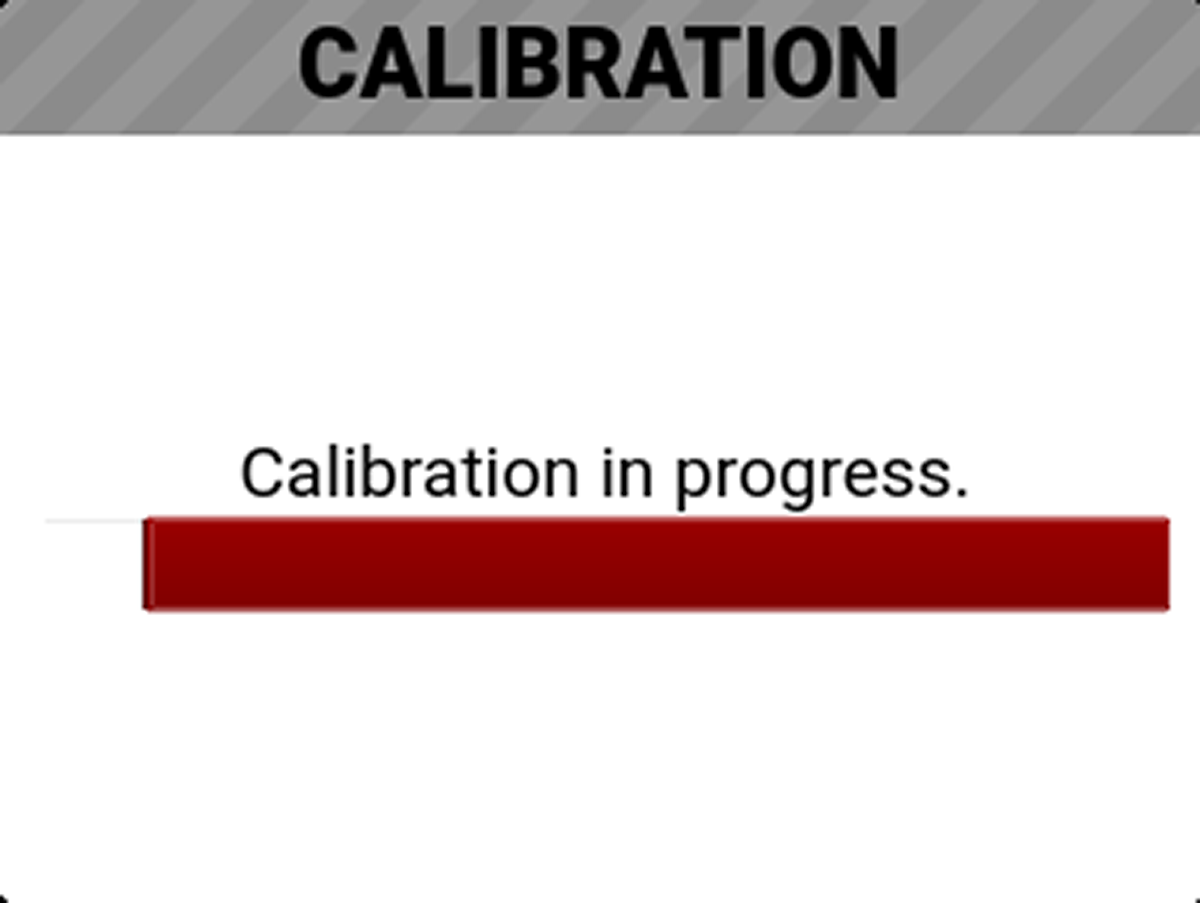
When the camera is finished calibrating, the LCD displays the Calibration status message:
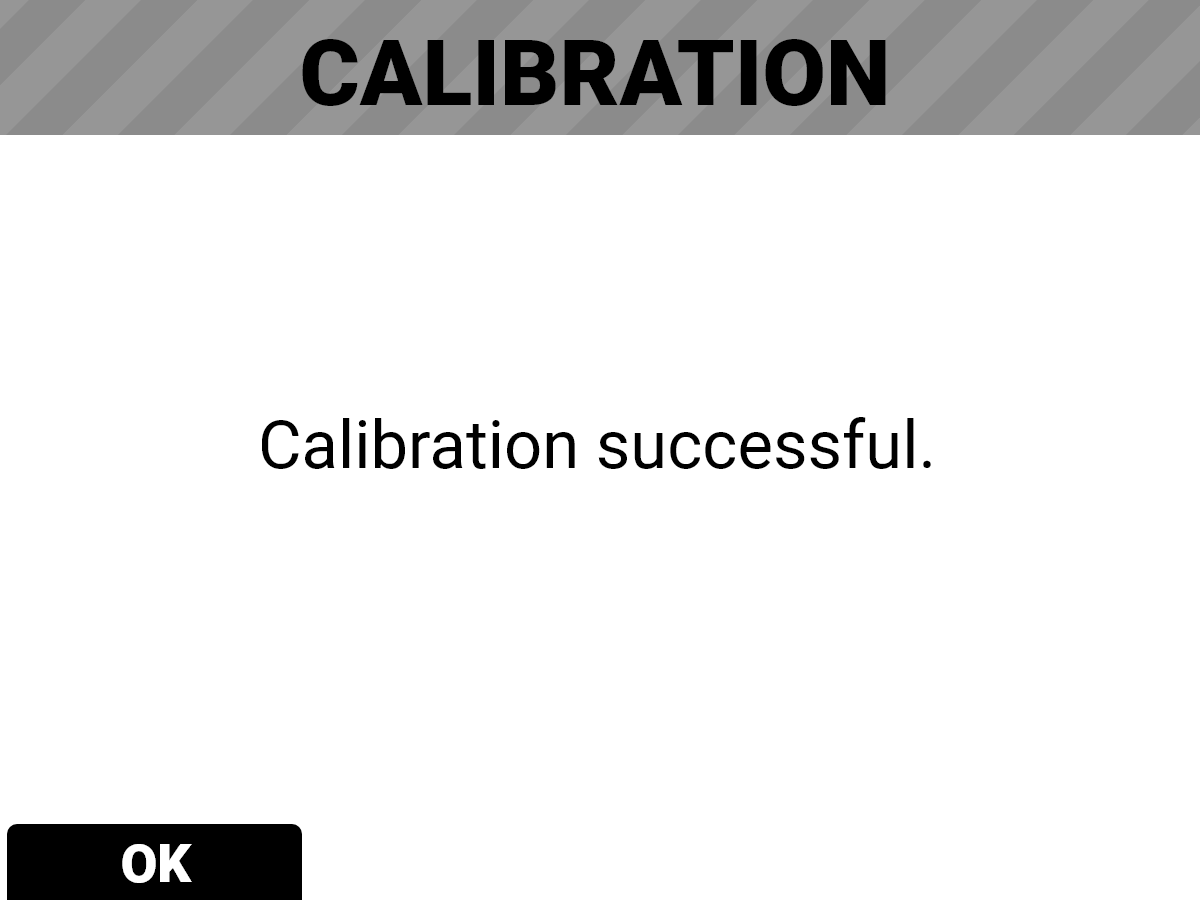 or:
or: