External Audio
Use the External Audio settings to set the left and right external audio levels. This menu is only enabled when the Audio Source is set to External.
NOTE: When the Recording Frame Rate and Project Time Code settings are different, this menu is disabled, and the camera cannot record audio.
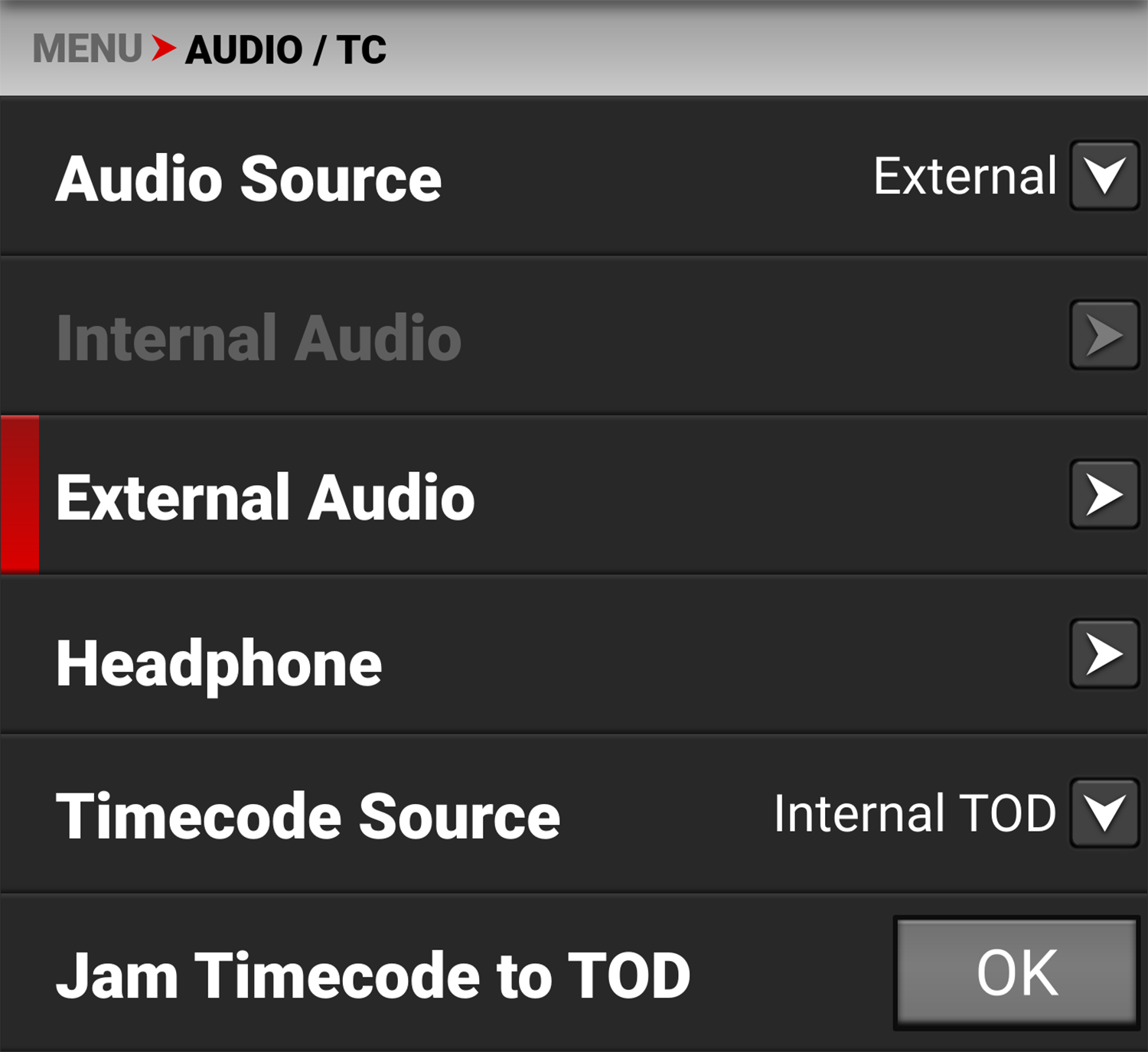
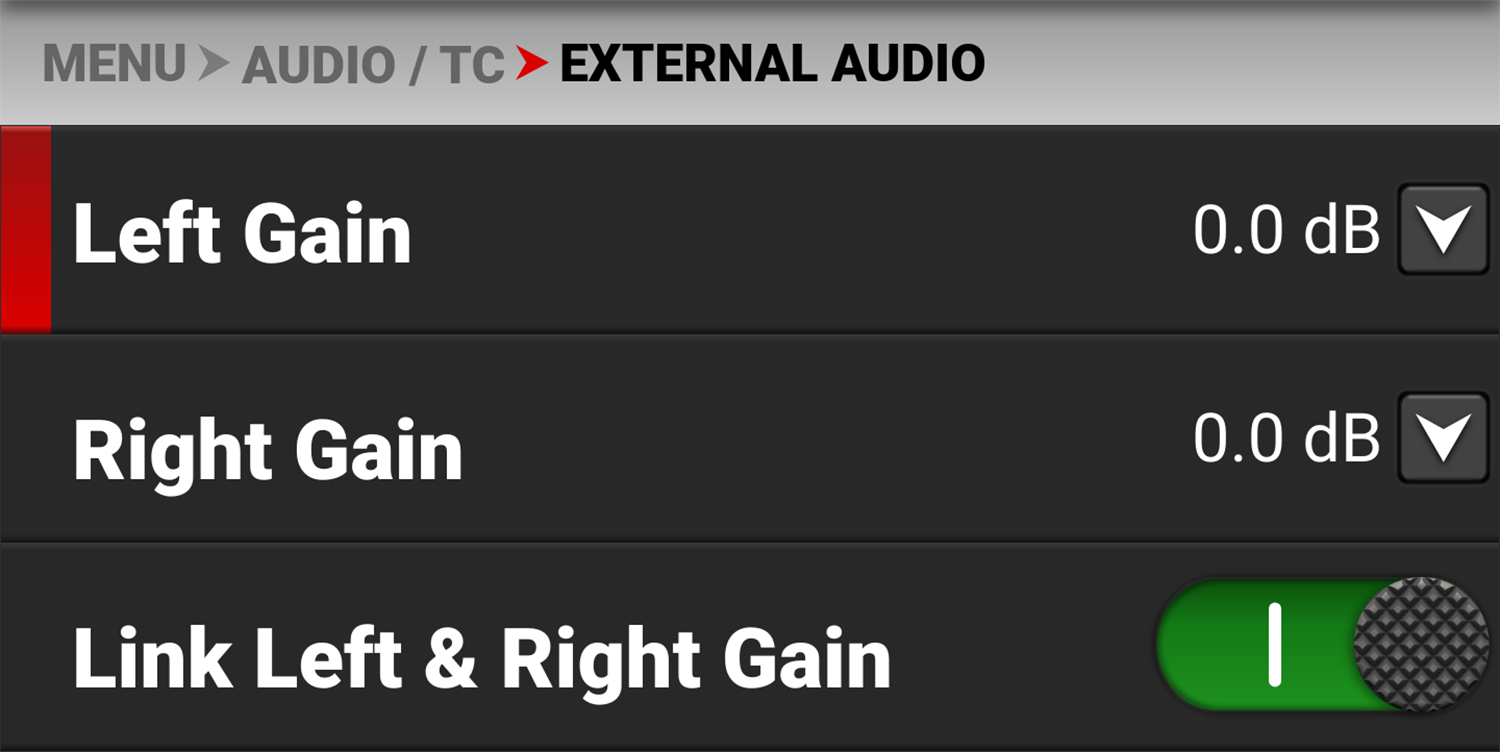
The External Microphone is represented as Channels 3 and 4 on the UI VU Meters (refer to Playback for more information). The left channel is channel 3 and the right channel is channel 4.
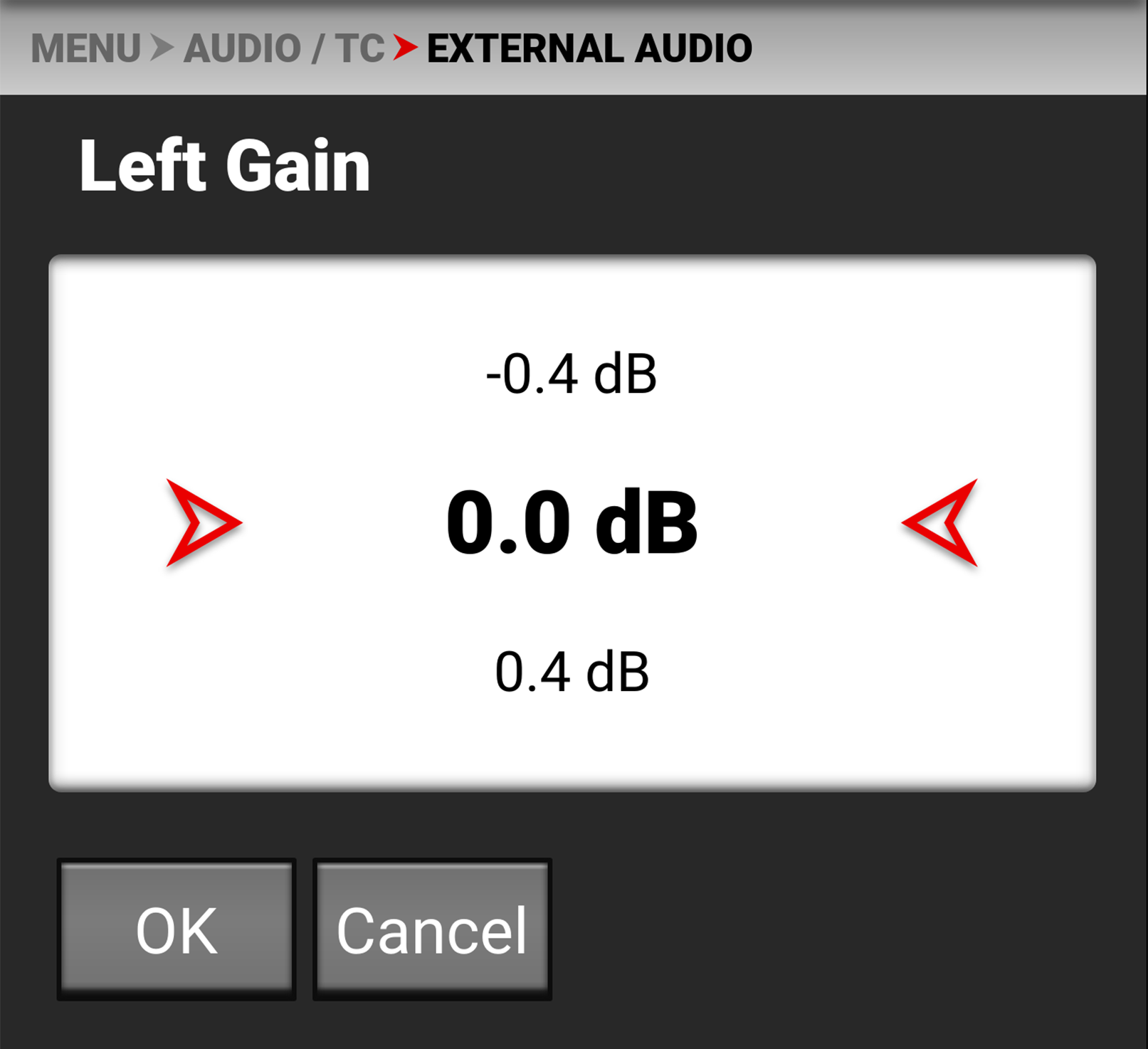
You can adjust the external audio levels for left and right from -52.5 dB to 36.0 dB.
The default setting is 0 dB.
When you enable Link Left & Right Gain, the adjustments you make to either channel of gain will adjust both channels to the same setting.