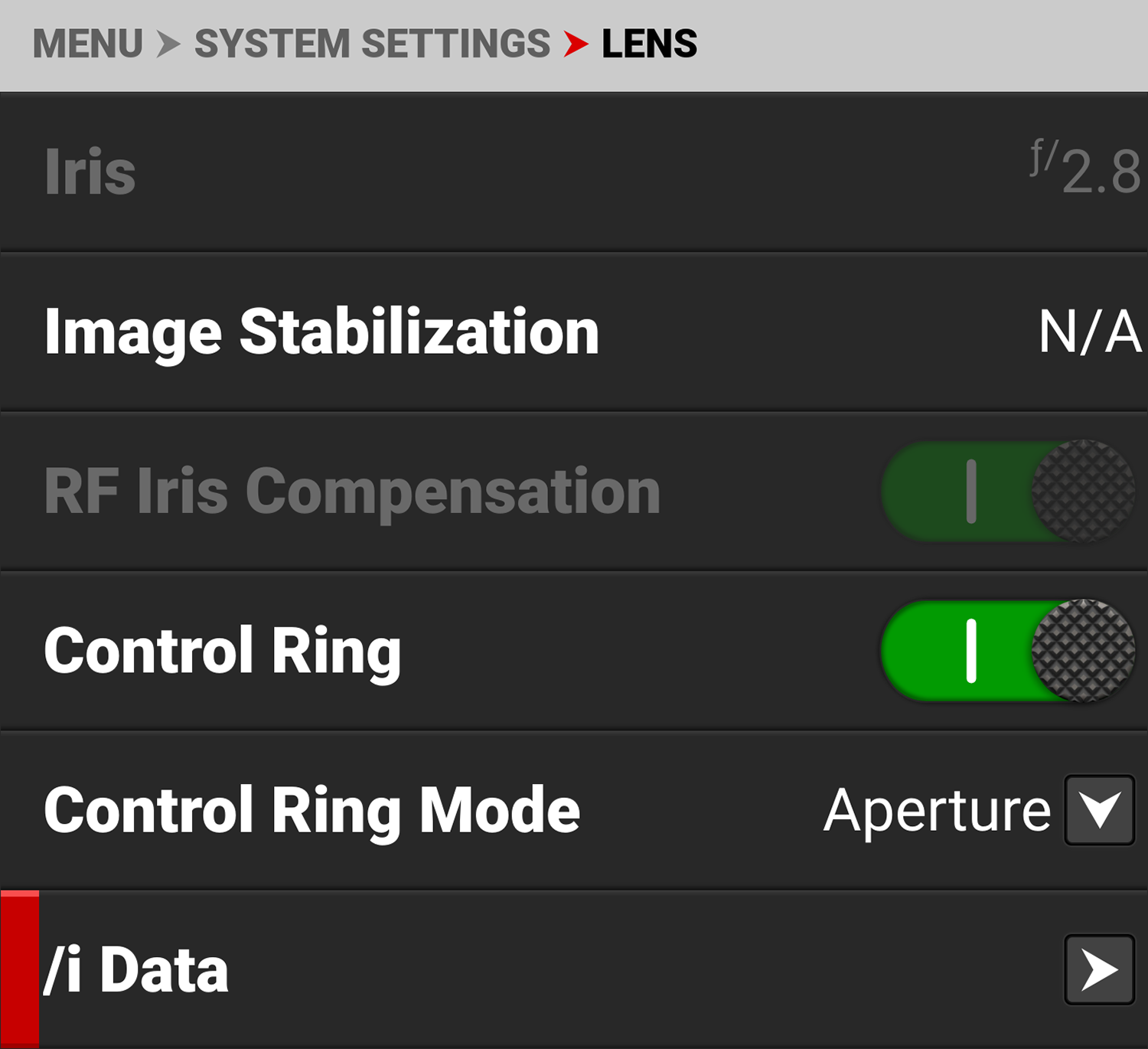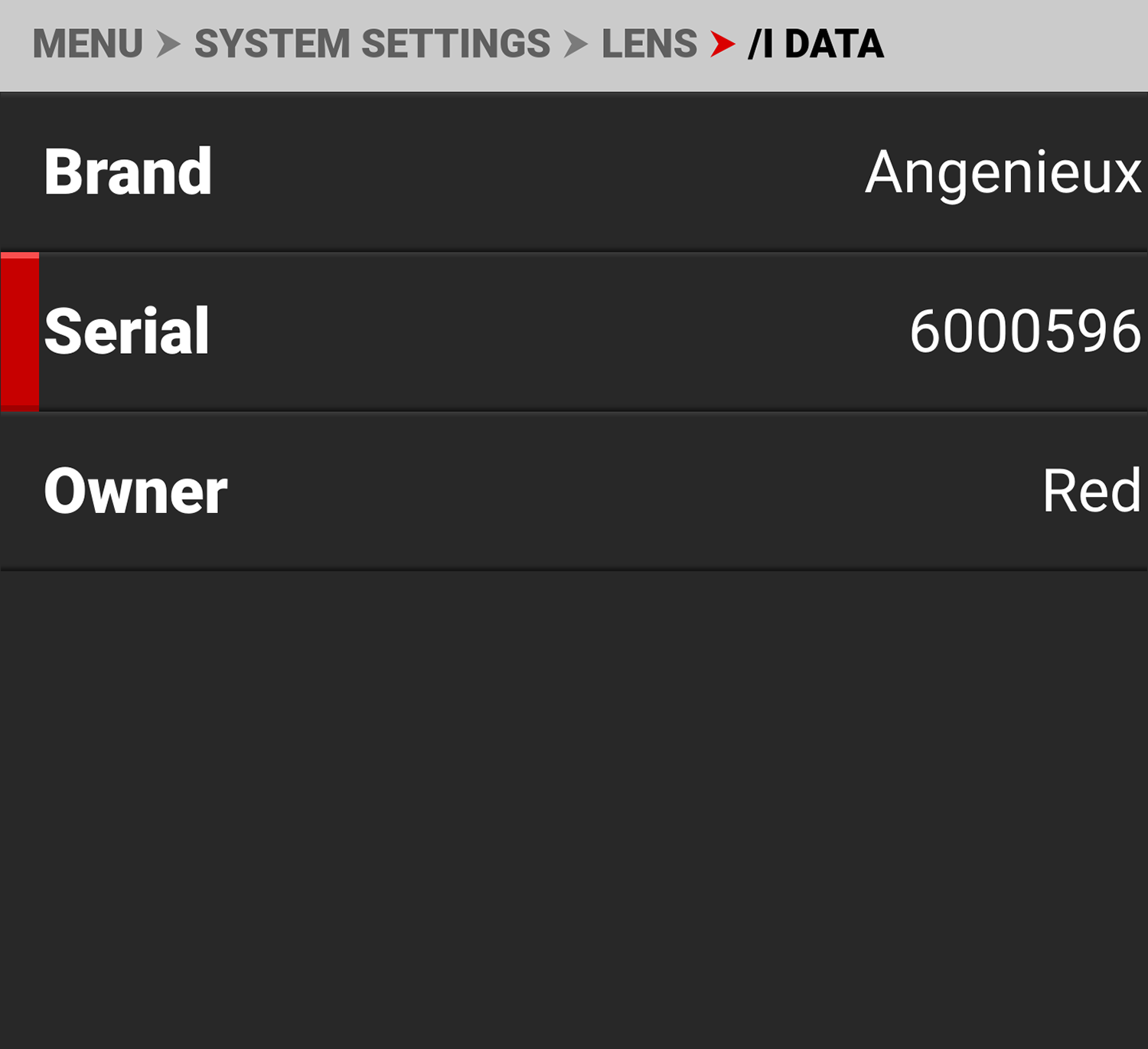Lens
Use Lens to view information about the attached lens.
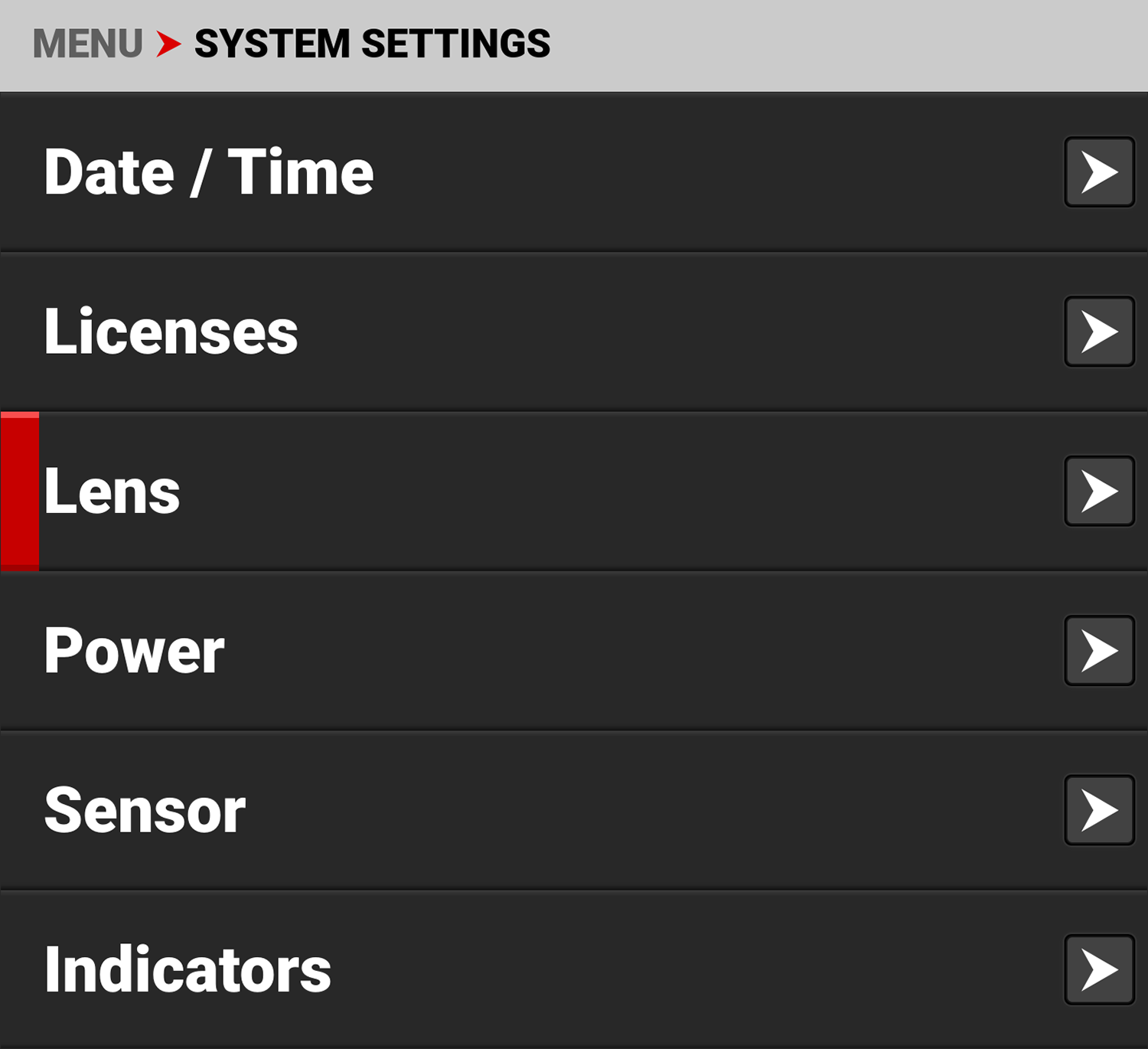
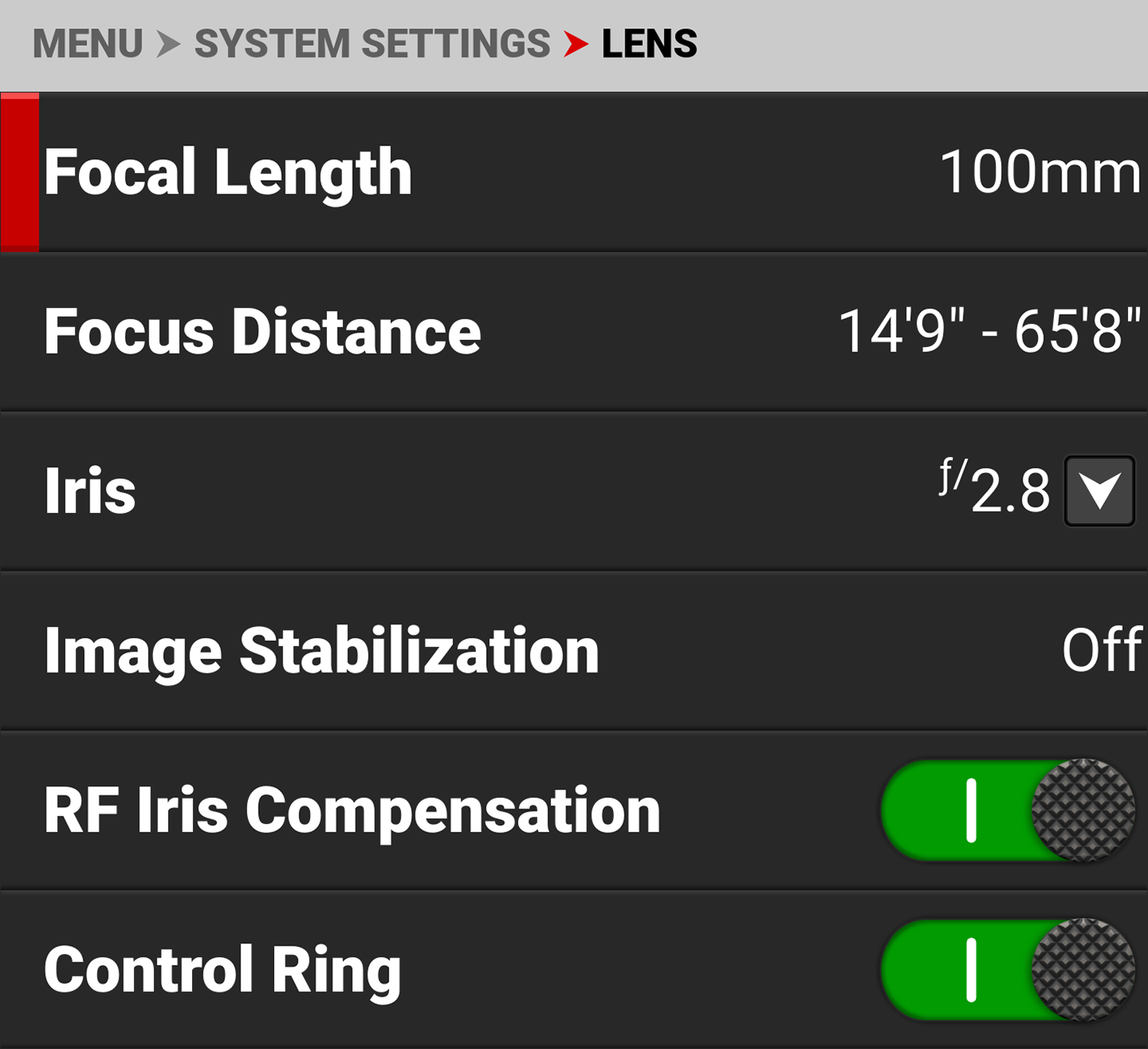
The information you can view from Lens includes:
|
Items |
|
Details |
|---|---|---|
|
Focal Length |
|
Displays the lens focal length value |
|
Focus Distance |
|
Displays the lens focal distance value |
|
|
Lens Iris menu |
|
|
Image Stabilization |
|
Displays the lens image stabilization status |
|
RF Iris Compensation |
|
Enables RF Iris Compensation |
|
Control Ring |
|
Enables the lens control ring |
|
|
Control Ring Mode settings |
|
|
|
View the PL mount lens /i Data information |
Iris
Use the Iris menu to select the camera lens f-stop. Tap Edit to open the keypad and enter the f-stop manually.
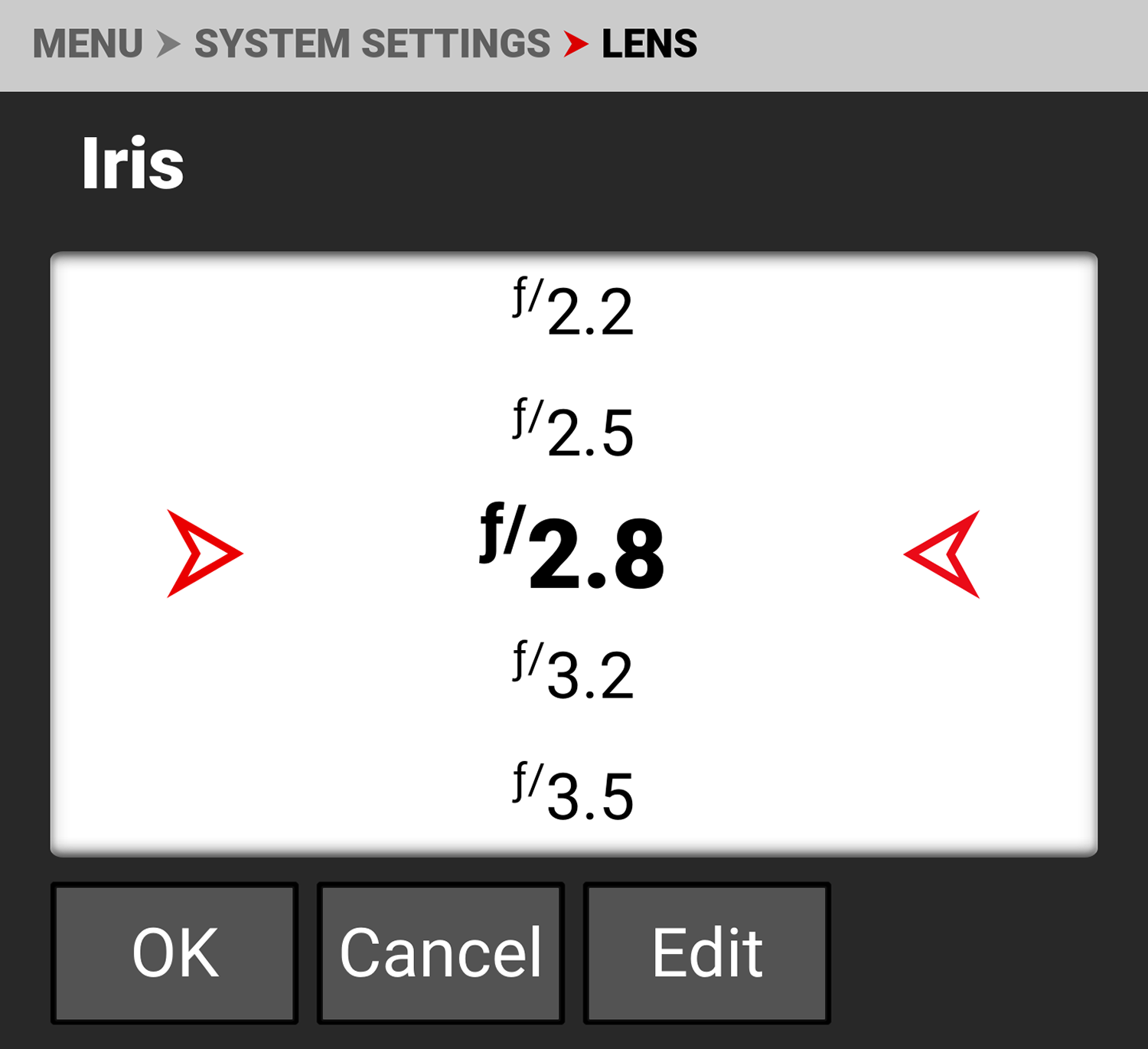
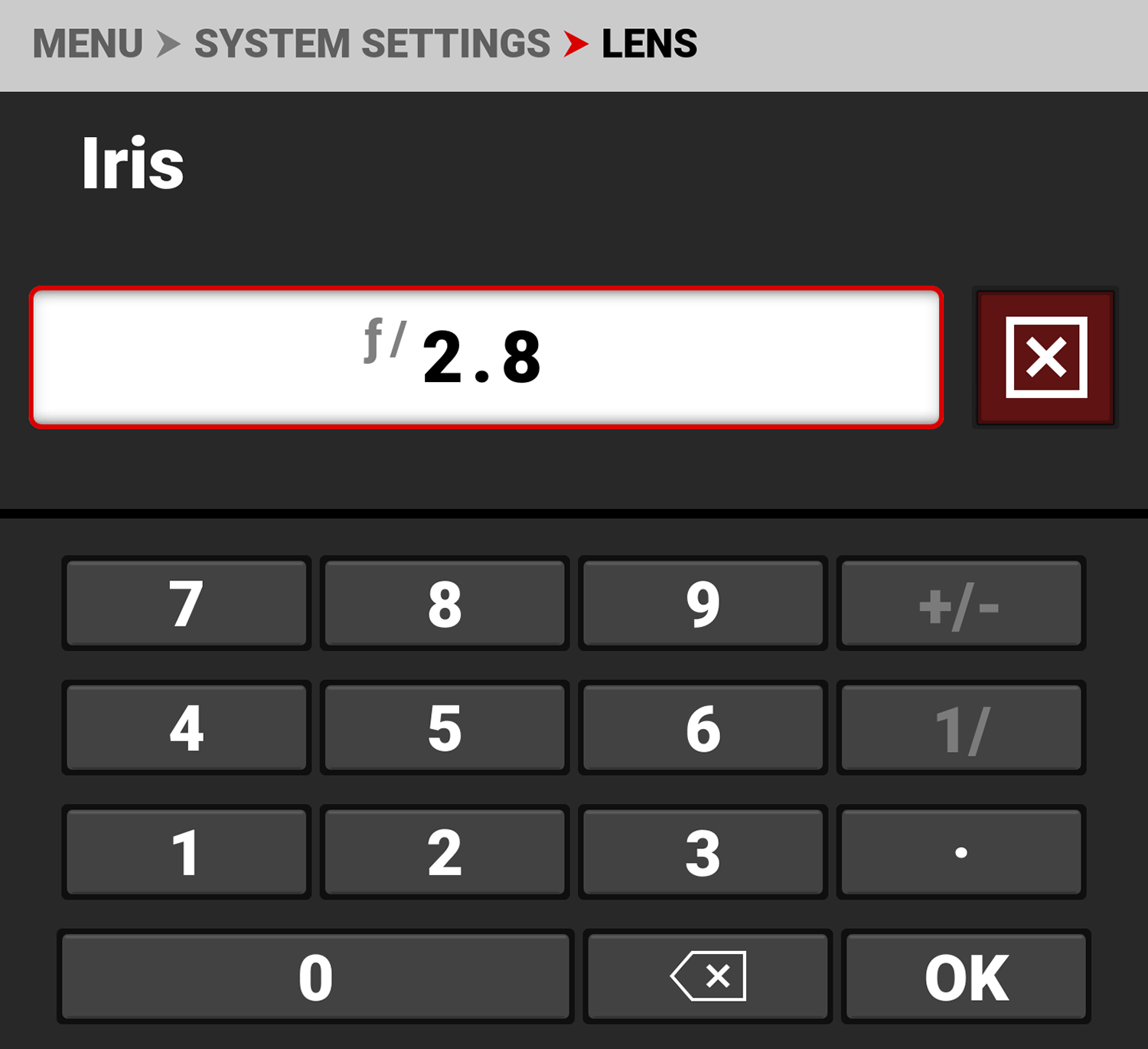
RF Iris Compensation
Use RF Iris Compensation to compensate for iris position shifting that can occur with certain RF zoom lenses as you change the focal length. This compensation keeps the iris reasonably maintained when the focal length is changed after you set the iris. When enabled, a small iris fluttering may be visible during zooming. You can disable RF Iris Compensation to stop the iris fluttering.
Control Ring Mode
Use Control Ring Mode to select the camera setting you want the Control Ring to adjust.
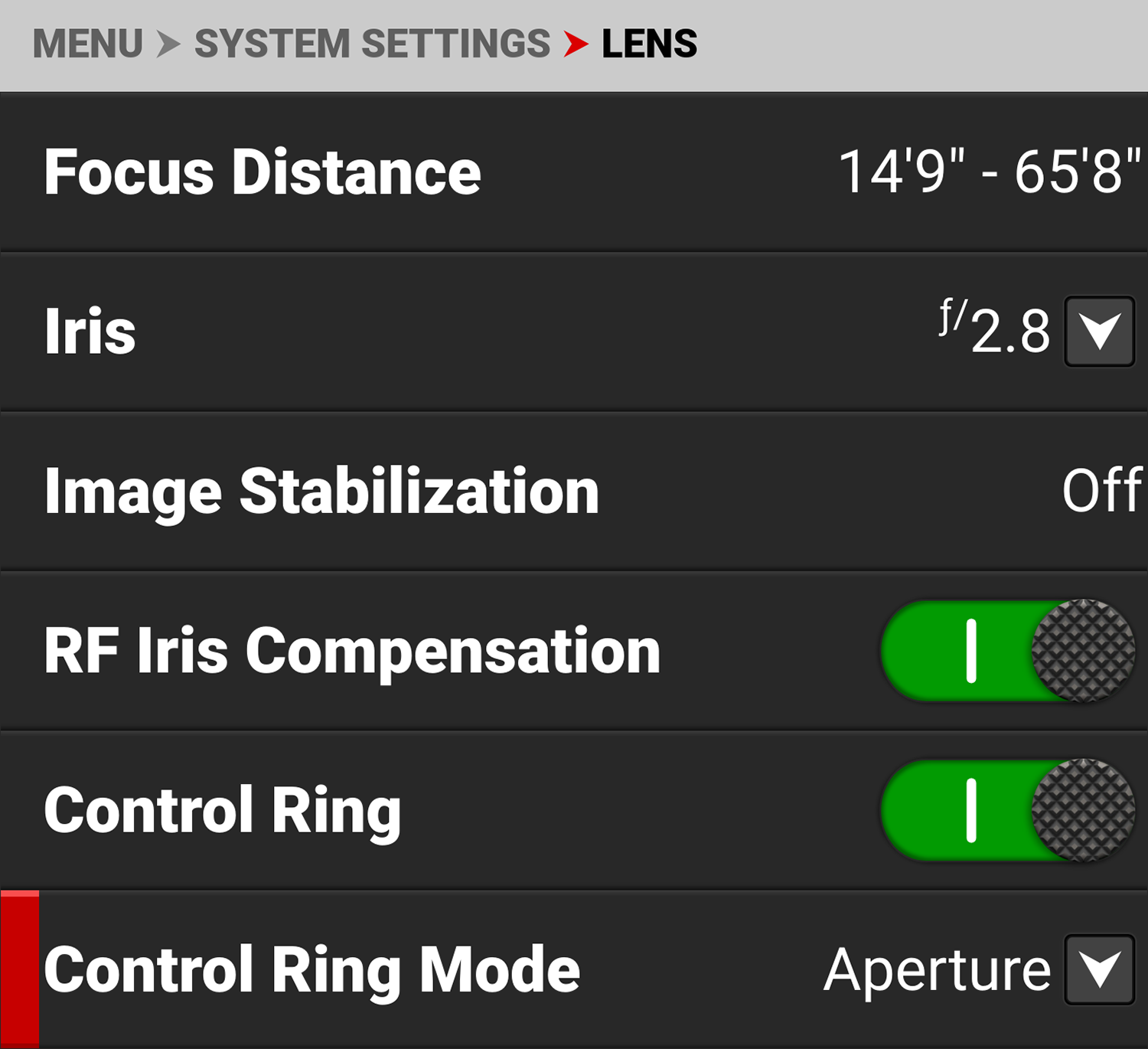
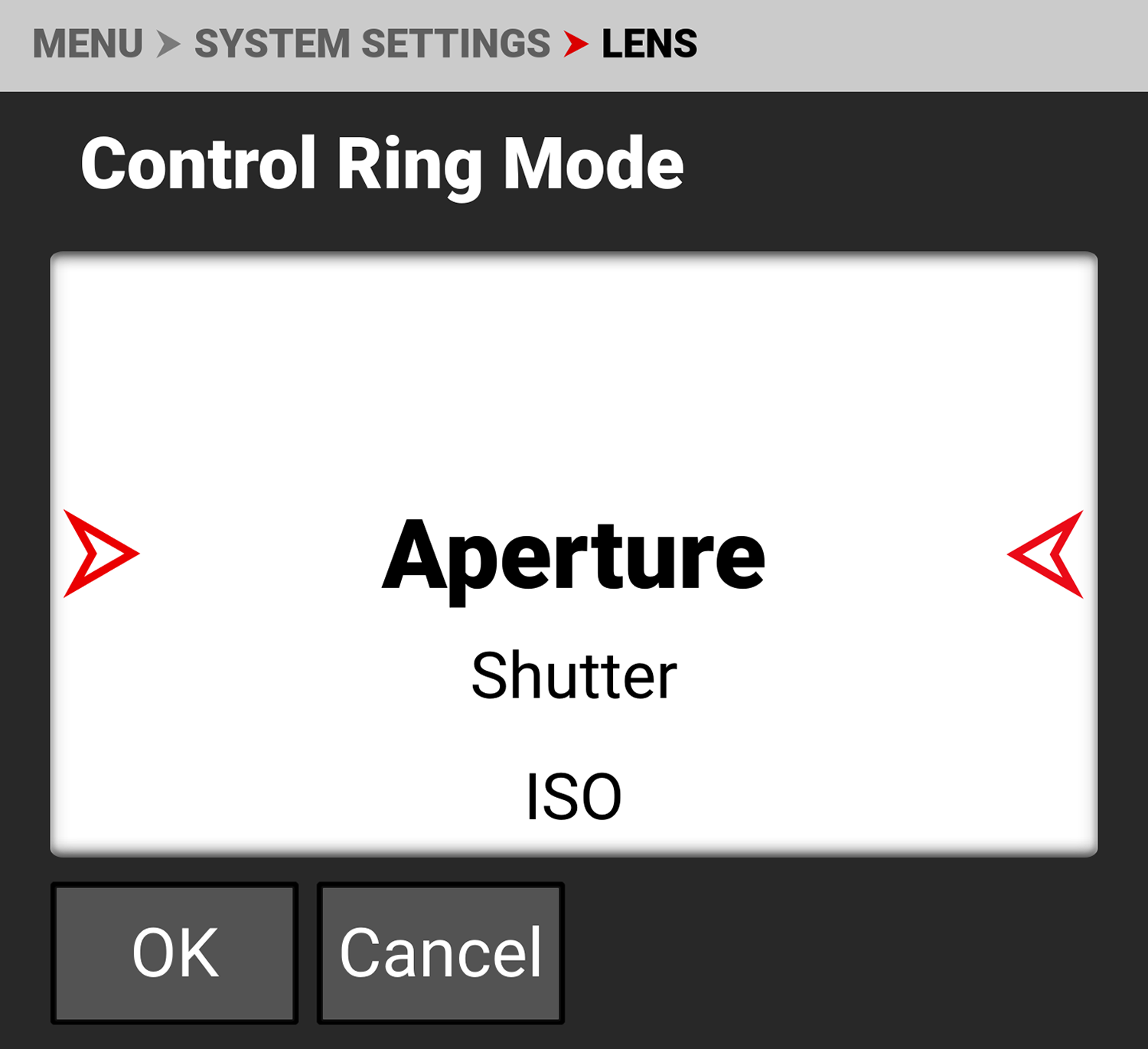
The modes you can select include Aperture (Iris, default), Shutter, ISO, White Balance, LCD Magnify, SDI Magnify, LCD