Media Management
|
This section includes: |
This section explains how to use, record, format, and offload media for the camera.
WARNING: Do not attach a label to the media card. The heat generated by the media can weaken the label's adhesive, causing the label to detach inside of the camera. Labels can also diminish heat dissipation and cause excessive wear to the internal components. Removing a label from a media card can possibly deform the card body.
The camera supports exFAT as the file system for the media card to accommodate larger files and data rates. exFAT is supported both on macOS and MS Windows.
Format your media in the camera whenever possible (refer to Media Best Practices).
Ejecting (Unmounting) Media
IMPORTANT: To ensure data integrity, media must always be ejected (unmounted) prior to removal from the camera. This ensures that power is removed from the media and any open data files are closed. Failure to properly eject (unmount) media may result in lost data or corrupted files.
To eject (unmount) media from the camera, use the Onboard LCD Touchscreen and select Menu > Media.
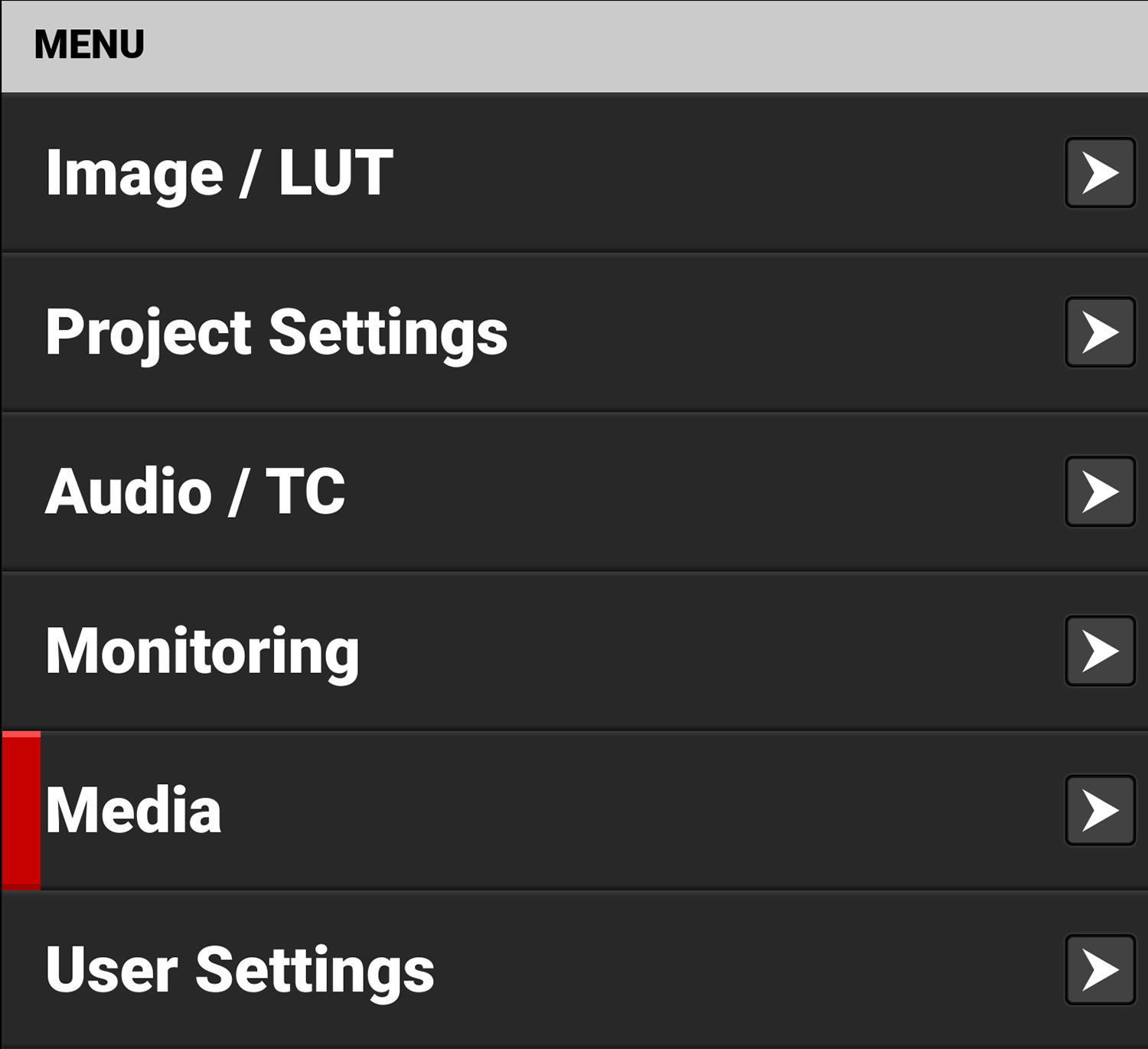
Tap the Eject OK button:
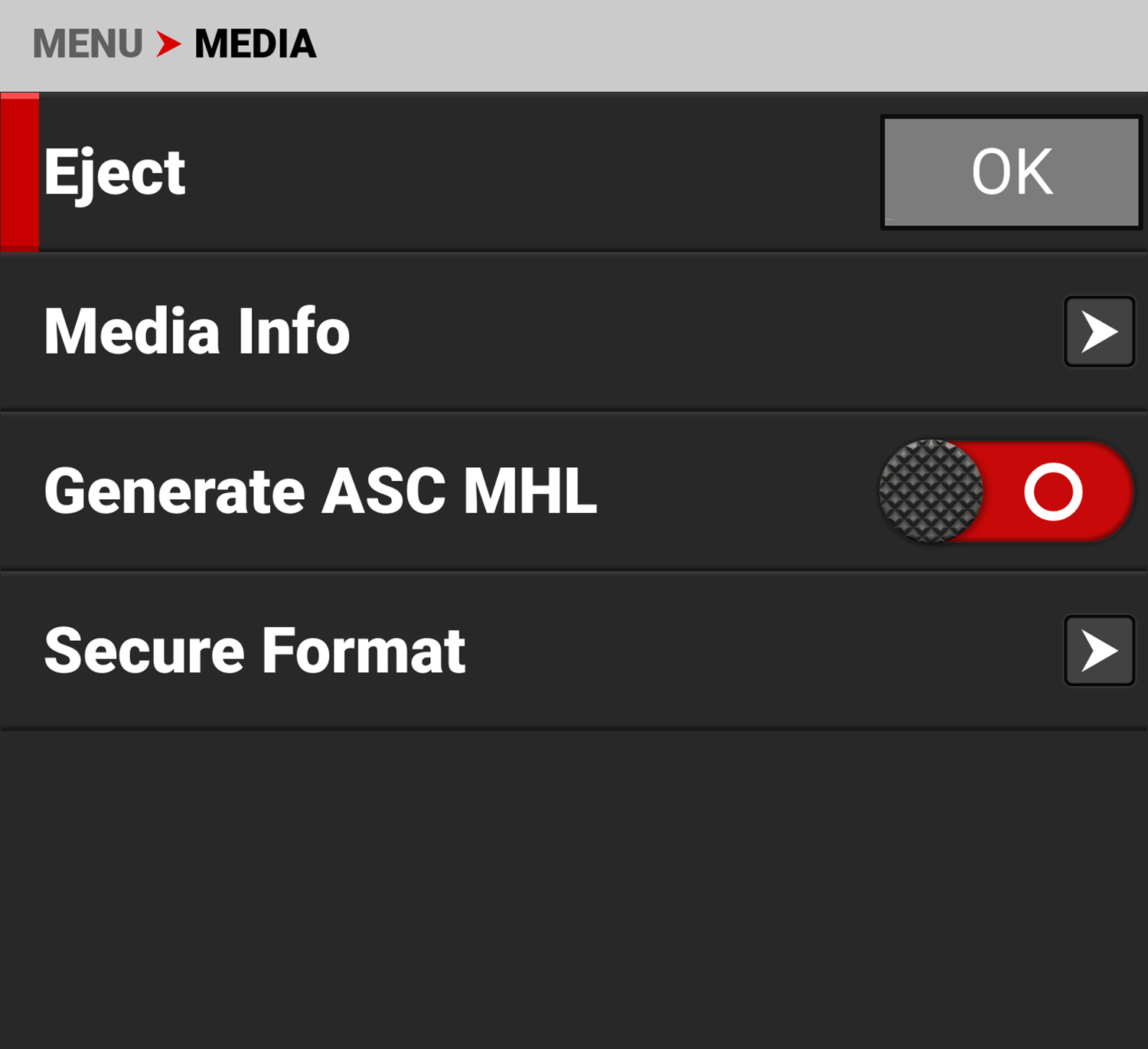
The Success message displays:

The media is now ejected (unmounted) and all media related items are grayed out in the menu.
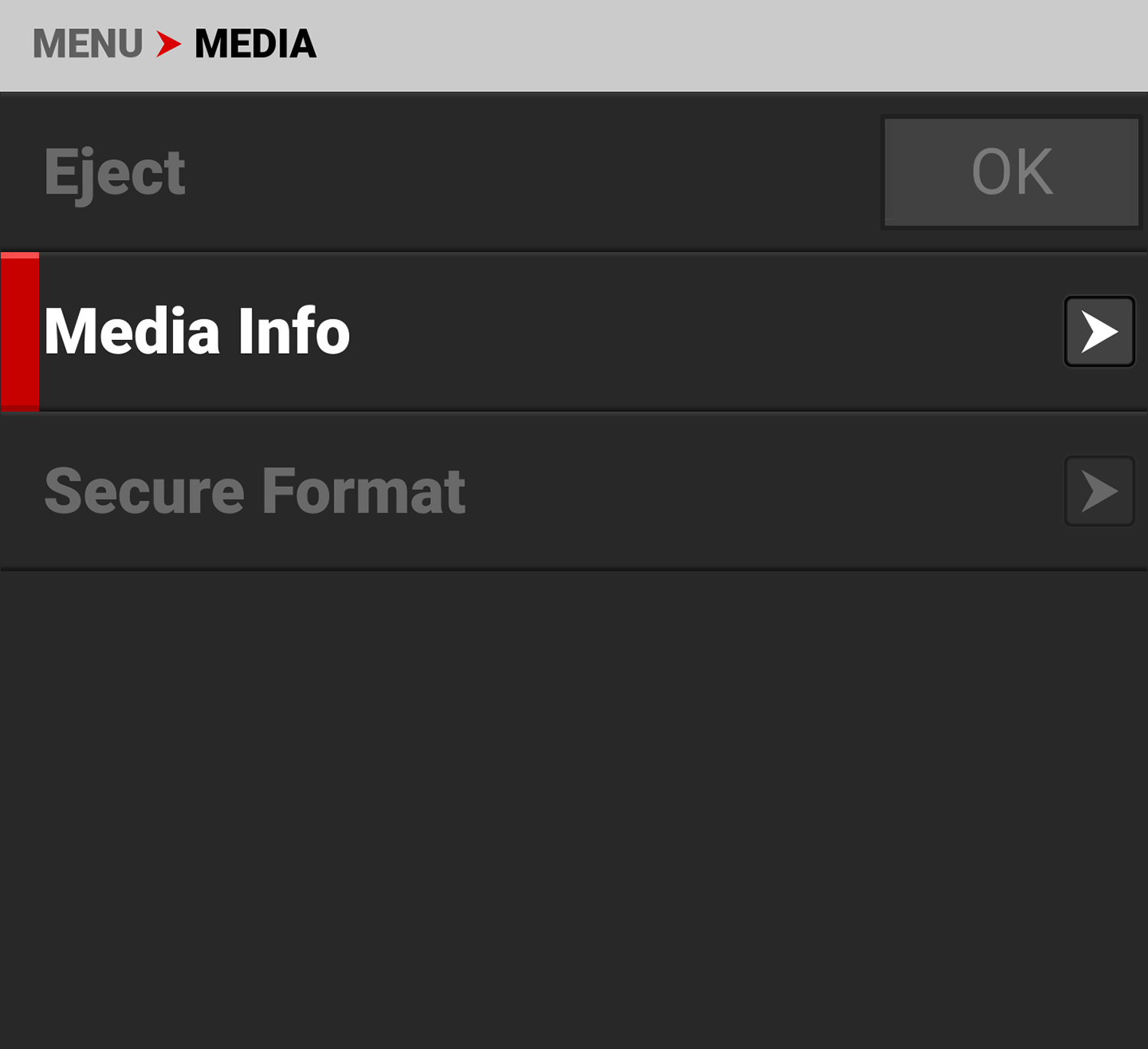
WARNING: The media can get extremely hot. Use caution when removing media.
Removing a media card without ejecting (unmounting) first does not damage the media, however, it does increase the risk of file corruption. It is good practice to eject the media before removing or disconnecting. Ejecting the media provides the following benefits:
• Protects the integrity of your recorded data
• Mounts clips instantly to your workstation in post-production.