ND
Use the ND setting to adjust the ND filtering settings. The ND settings only display when the V-RAPTOR RF to PL Adapter with Electronic ND filter pack is attached (refer to RED® V-RAPTOR RF TO PL ADAPTER W/ ELECTRONIC ND FILTER PACK).
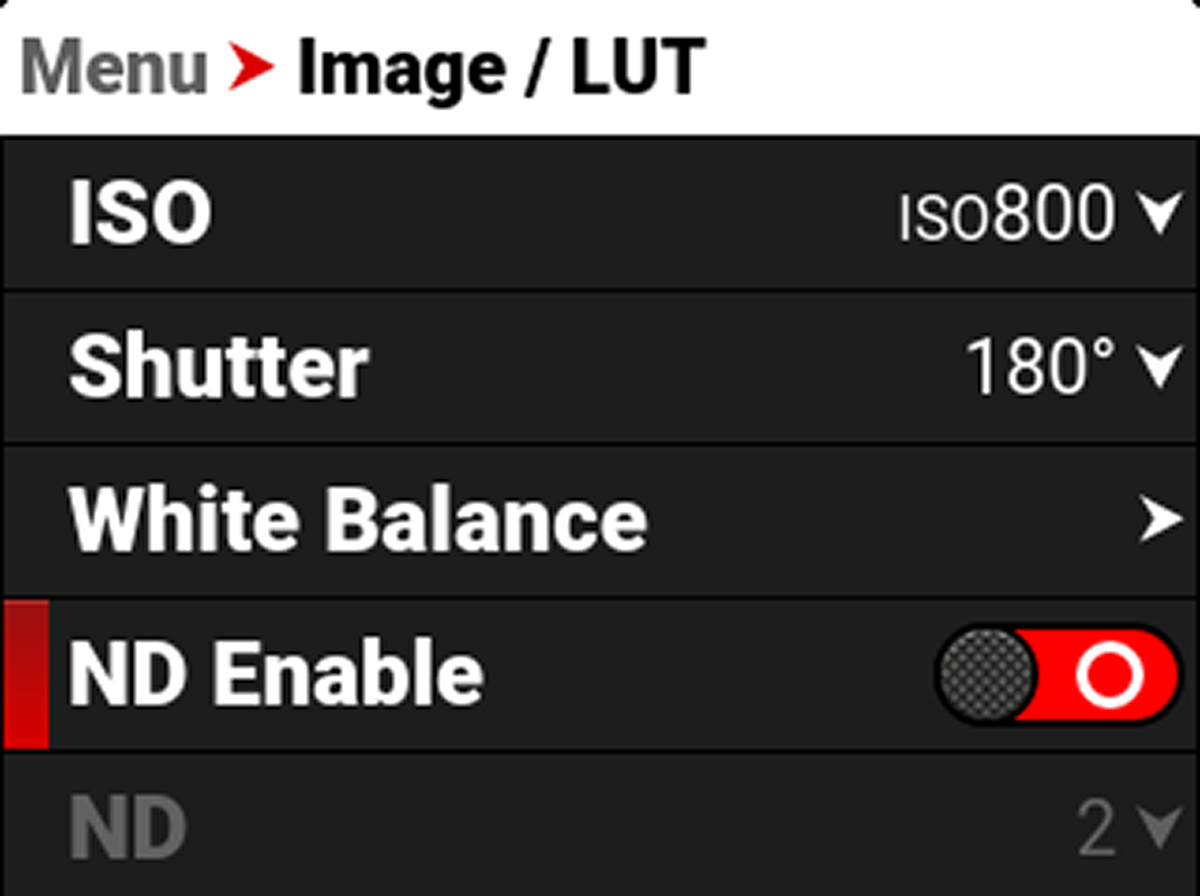
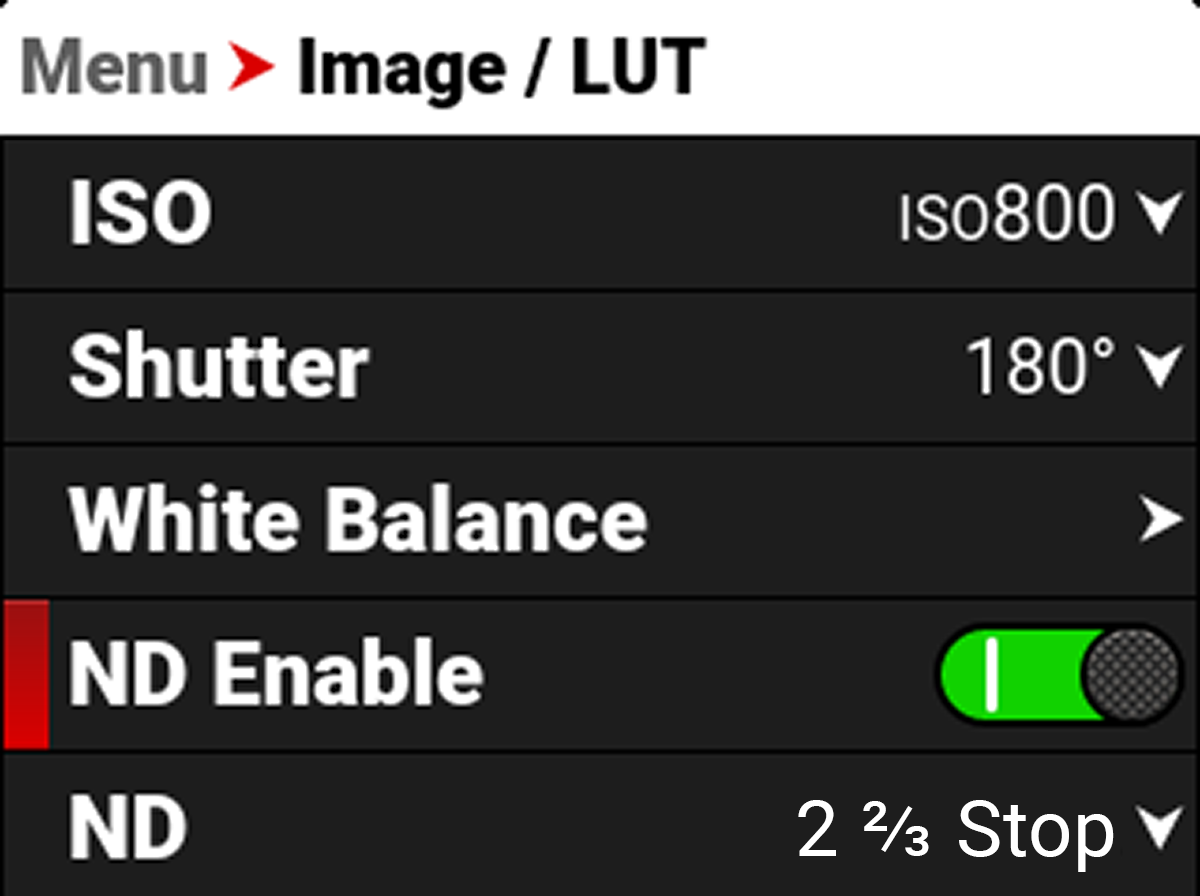
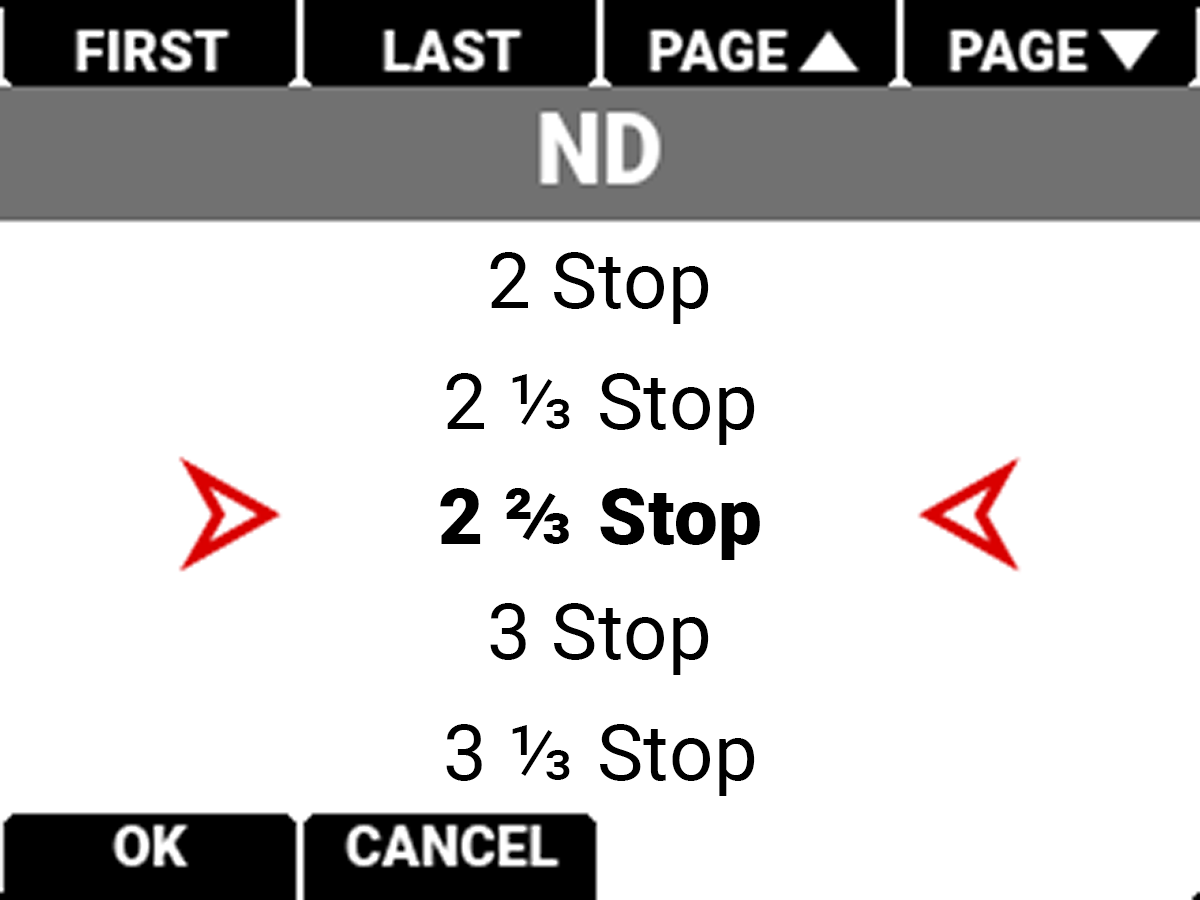
The ND filter range is 2-7 stops or 0.6 to 2.1 density. From the Status Settings menu, you can use the ND Display Mode submenu to select Stops or Density units, and you can use the ND Increments submenu to select the size of the ND increments displayed on the camera (refer to Status Settings for more information).
You can also use the ND buttons on the left side of the camera to toggle ND between clear and the last used ND setting (ND/CLR) and to adjust the ND filter increments up or down. Refer to Camera Body more information.