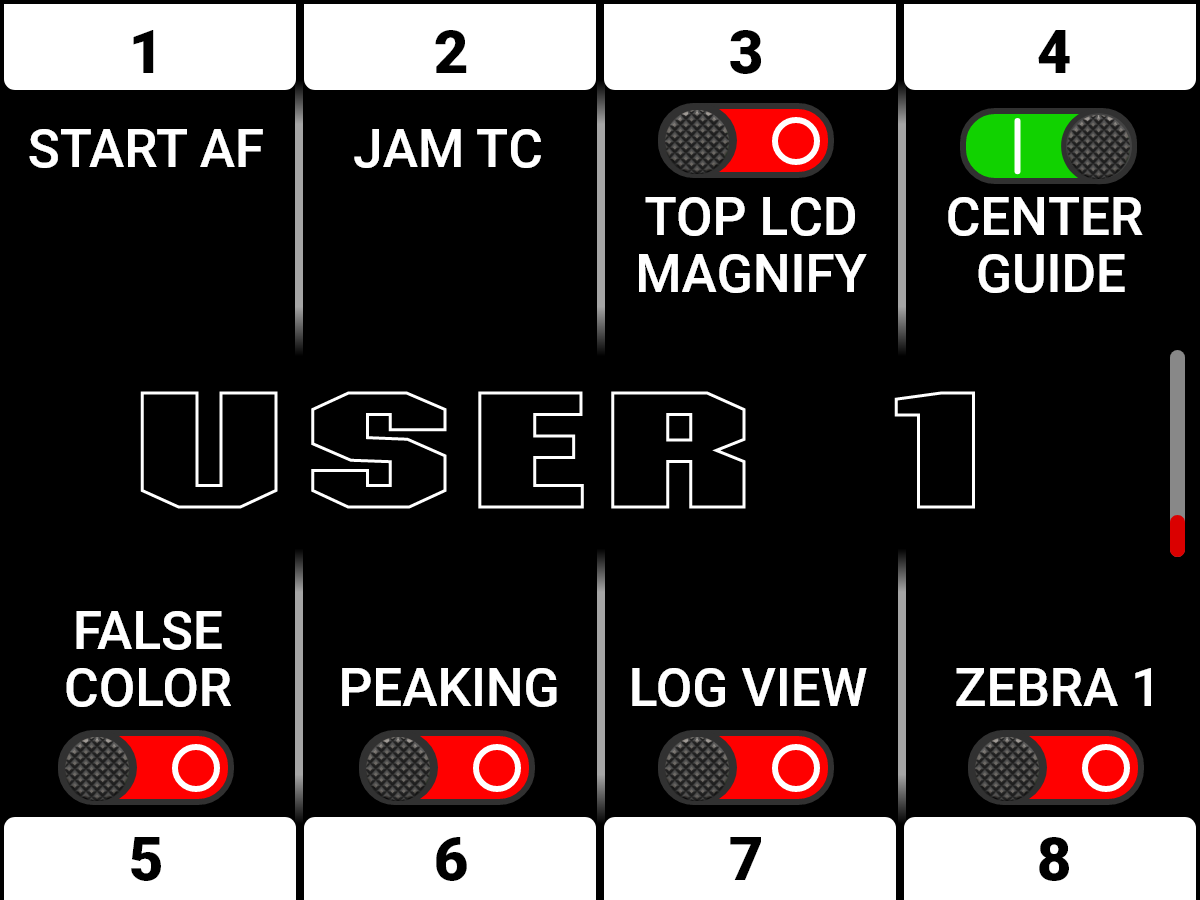LCD
This section describes the graphical user interface (GUI) for the built-in camera side LCD. Durable controls enable convenient access to menus, camera features, and critical camera information.

This section describes the graphical user interface (GUI) for the built-in camera side LCD. Durable controls enable convenient access to menus, camera features, and critical camera information.
LCD Navigation
Press the up and down arrows together to lock or unlock the LCD. When the LCD is locked, the Lock icon displays briefly whenever you push an LCD button.
Select items on the LCD screen by pressing the adjacent buttons:

In this example, pressing the button above FPS opens the Recording Frame Rate selection list:
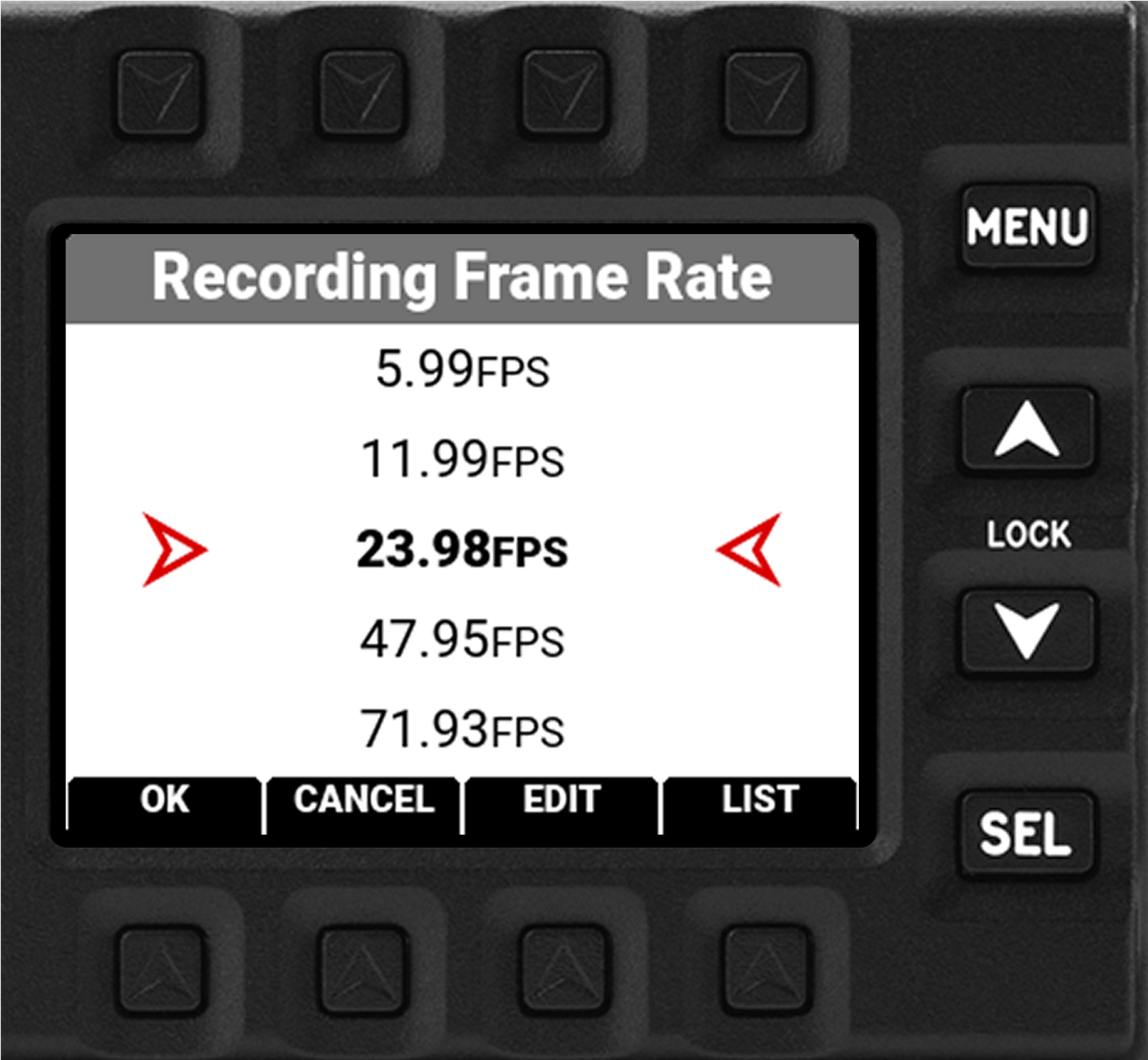
Press the up and down arrows to navigate the list. Press the button below OK or press the SEL button to accept the choice and return to the Home Page. Press the button below CANCEL or press the MENU button to return to the Home Page without making a change. Press the button under EDIT to open a manual editing screen.
Menus
Press the MENU button from the Home Page to open the Menus:

Press the up and down arrows to navigate up and down in the menu list. Press SEL to select a menu and open the submenus:
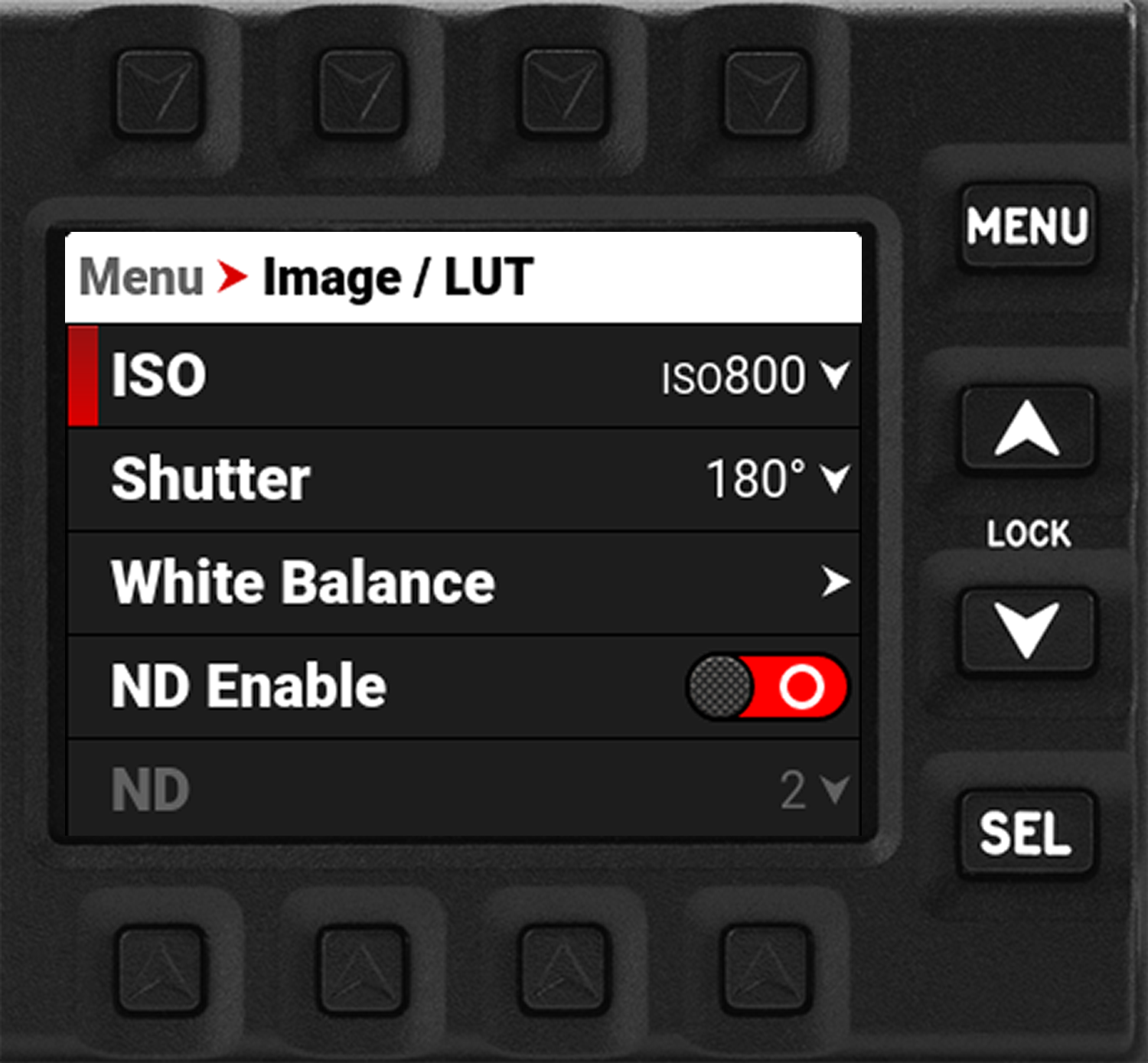
Press SEL to select a submenu and open a list of menu items:
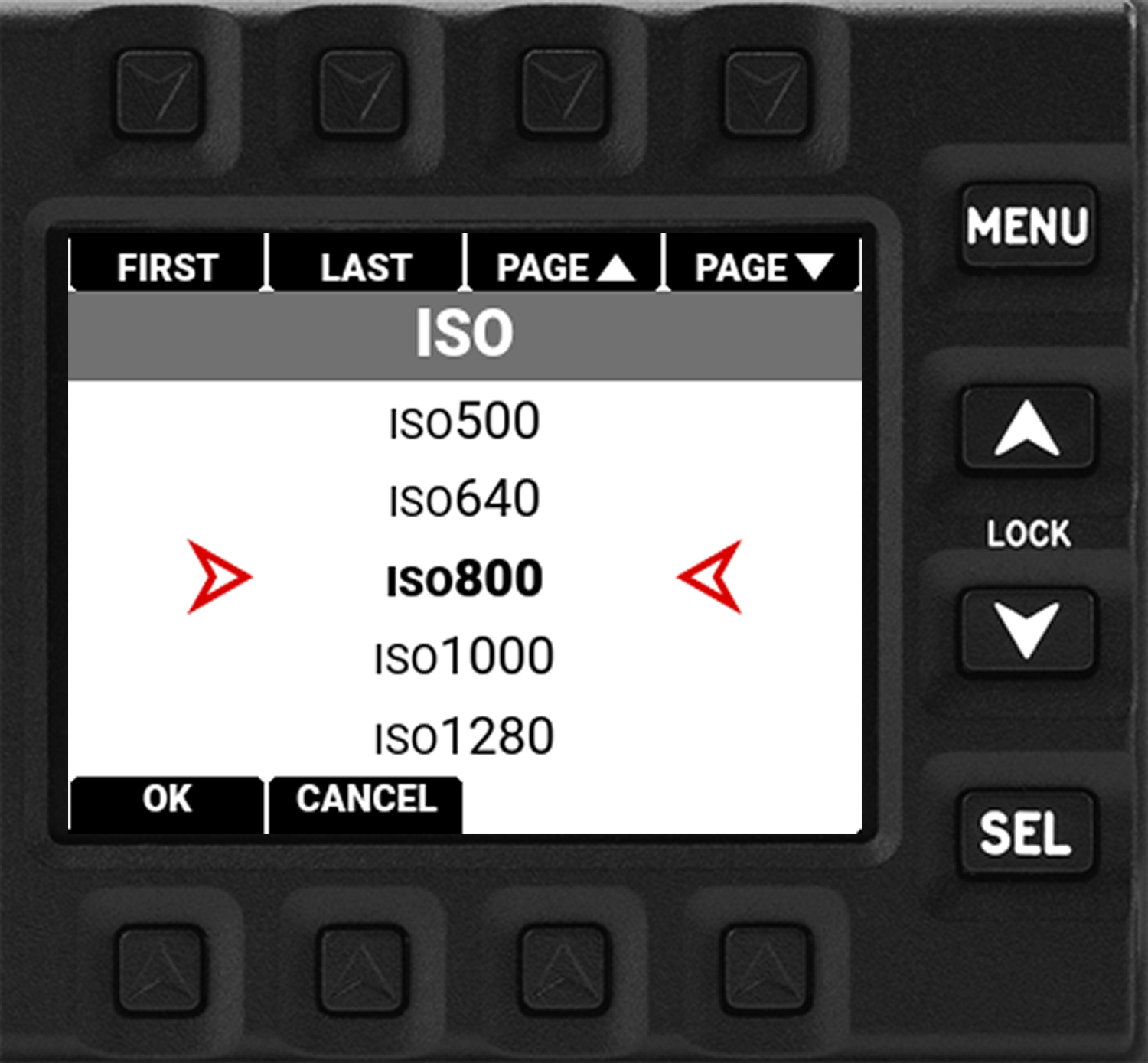
Press the buttons above FIRST, LAST, PAGE▲, or PAGE▼ or press the up or down arrow to navigate the list. Press SEL, or the button under OK, to select the item. Press MENU, or the button under CANCEL, to return to the menu without making a selection.
For more information about menus, refer to Menus.
Pages
The LCD contains the Home Page, Histogram Page, Tools Page, SDI Page, Audio Channels 1 and 2 Page, Audio Channels 3 and 4 Page, Headphones Page, Sensor Sync Shift Page, and User Pages 1, 2, and 3.
Press the up arrow or down arrow to navigate through the pages. Select the pages you want the LCD to display by using the Side LCD menu (refer to Side LCD Control Panels).
Home Page
The Home Page contains the Recording Quick Settings, Exposure Meter, Recording Status, VU Meter, Status Bar, and Quick Menus (refer to Home Page).
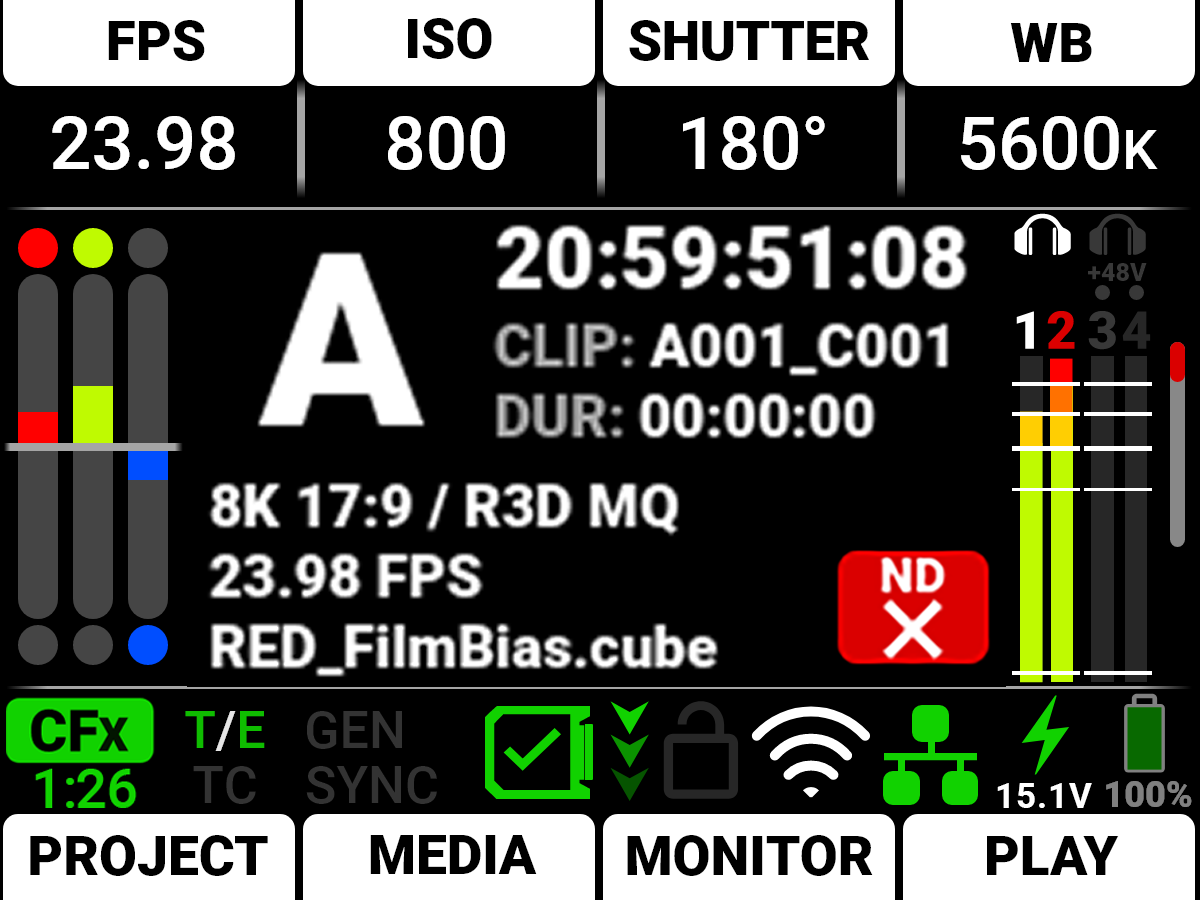
Histogram Page
The Histogram Page contains the Autofocus Quick Settings, Exposure Meter, Histogram, and Lens and ND Quick Settings (refer to Histogram Page).
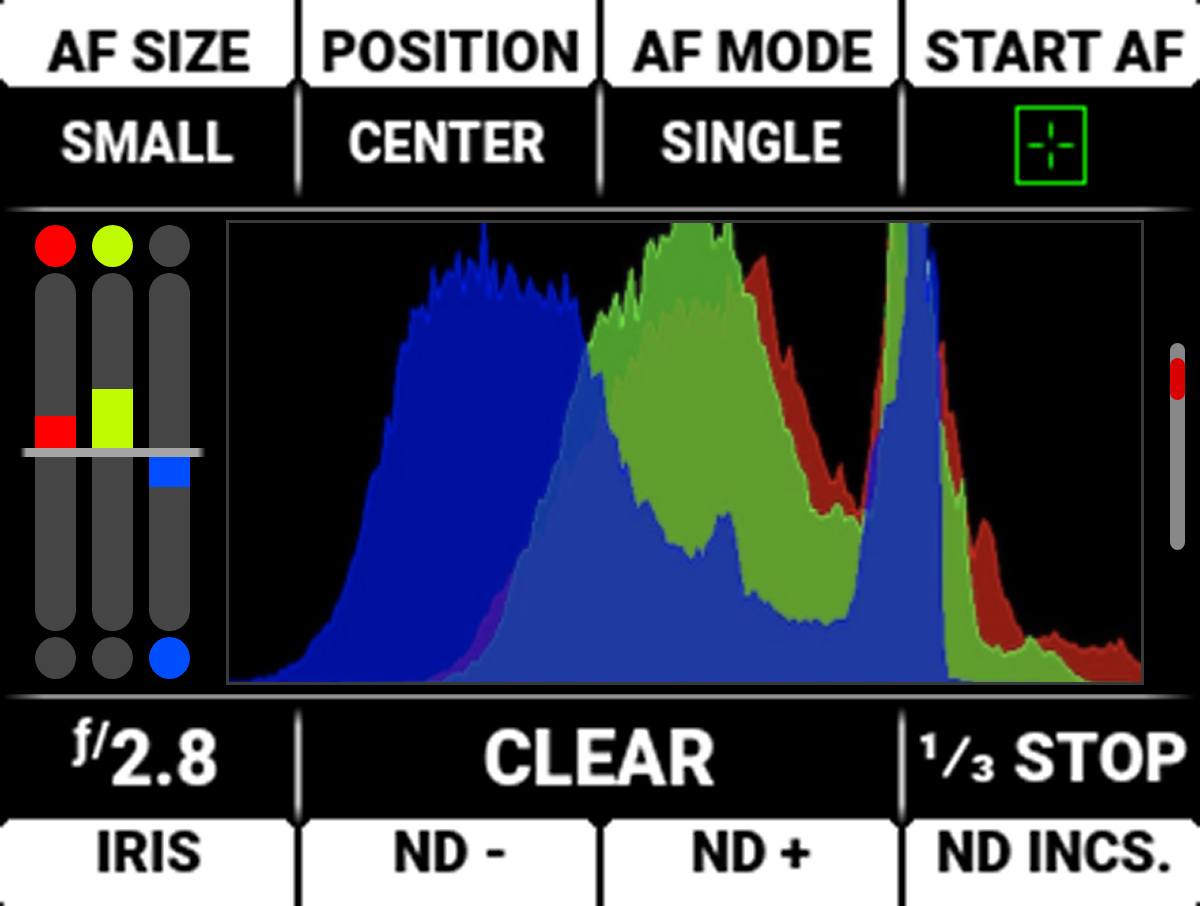
Tools Page
The Tools Page contains the Peaking Tools, Exposure Tools, Zebra Tools, and Quick Monitor Menu (refer to Tools Page).
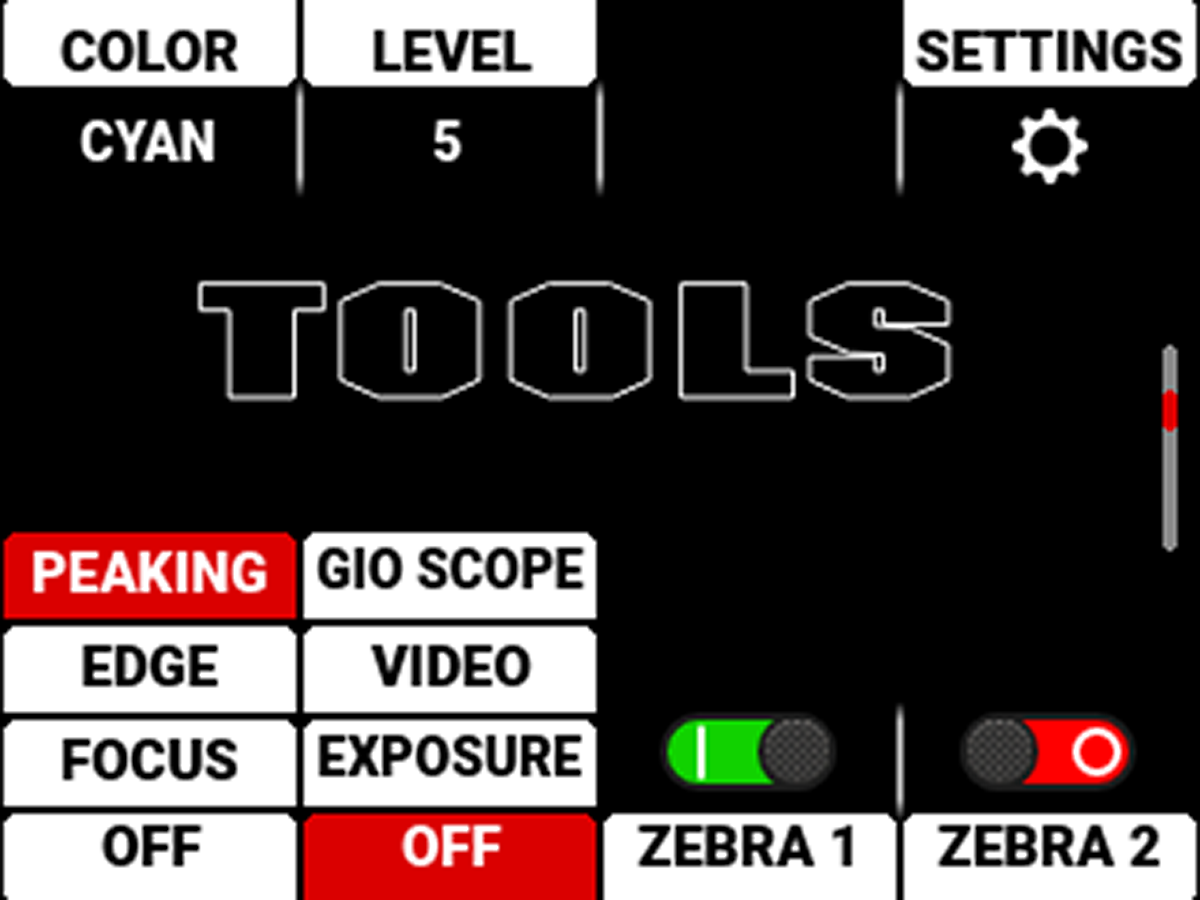
SDI Page
The SDI Page contains the switches you use to enable or disable the SDI features, and the Look settings for SDI Port 1 and SDI Port 2 (refer to SDI Page).
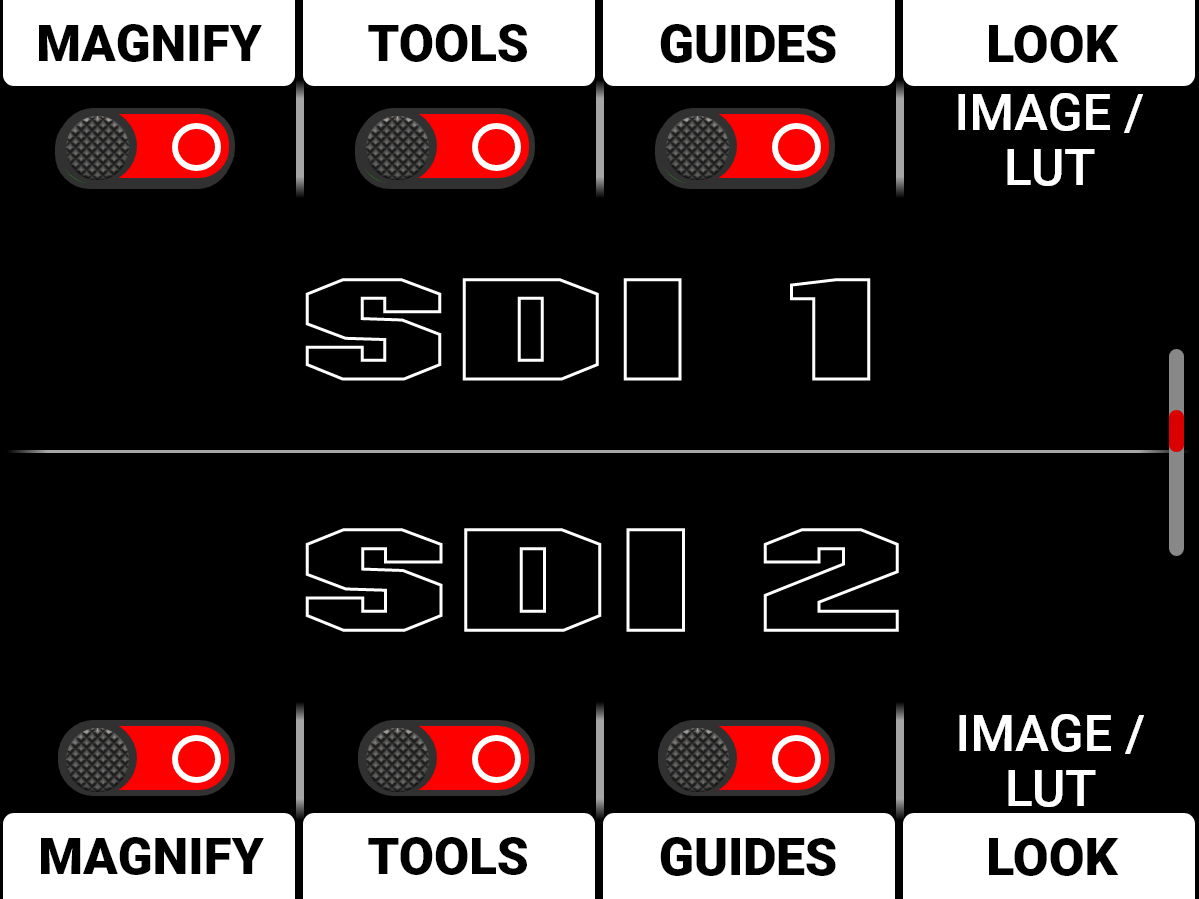
Audio Channels 1 / 2 Page
The Audio Channels 1 / 2 Page contains the settings for the internal microphone channels 1 and 2 (refer to Audio Channels 1 / 2 Page).
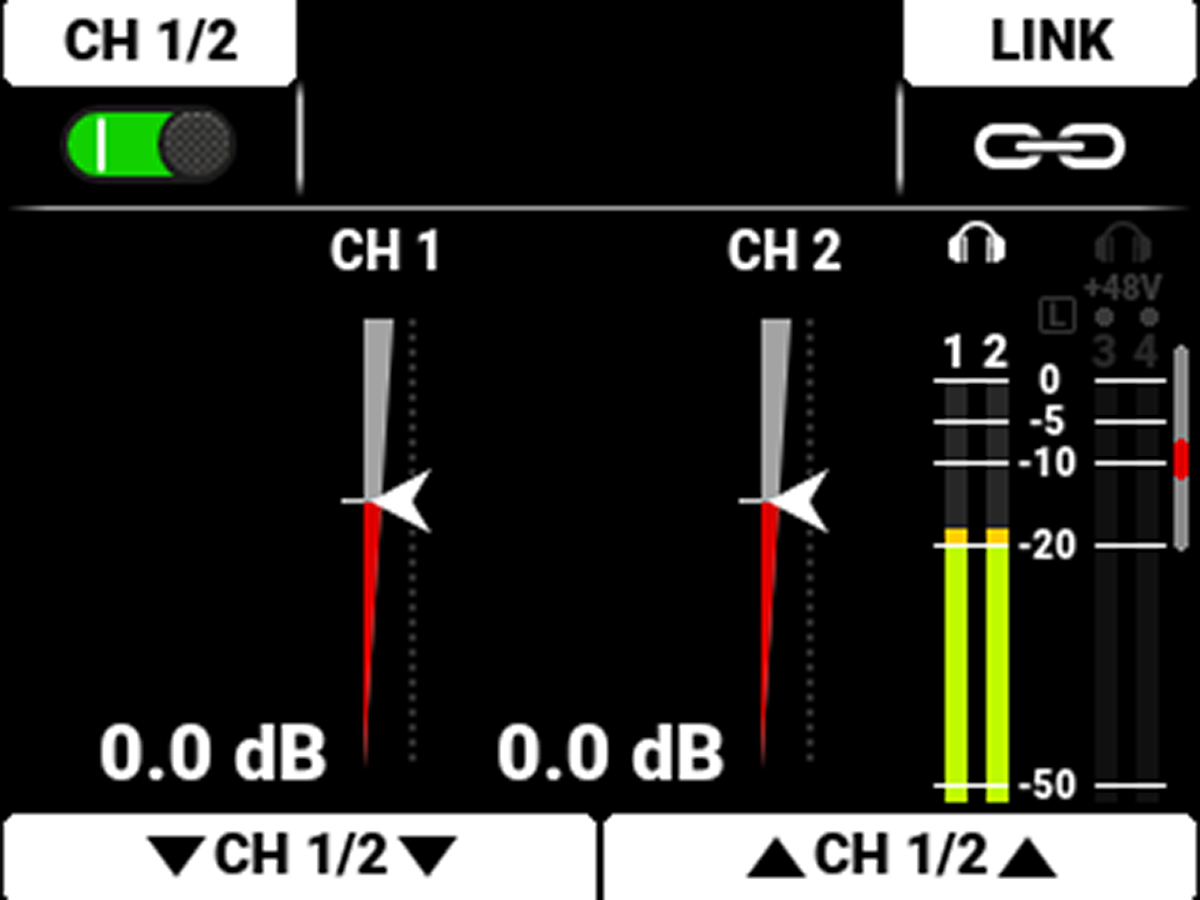
Audio Channels 3 / 4 Page
The Audio Channels 3 / 4 Page contains the settings for the external audio port channels 3 and 4 (refer to Audio Channels 3 / 4 Page).
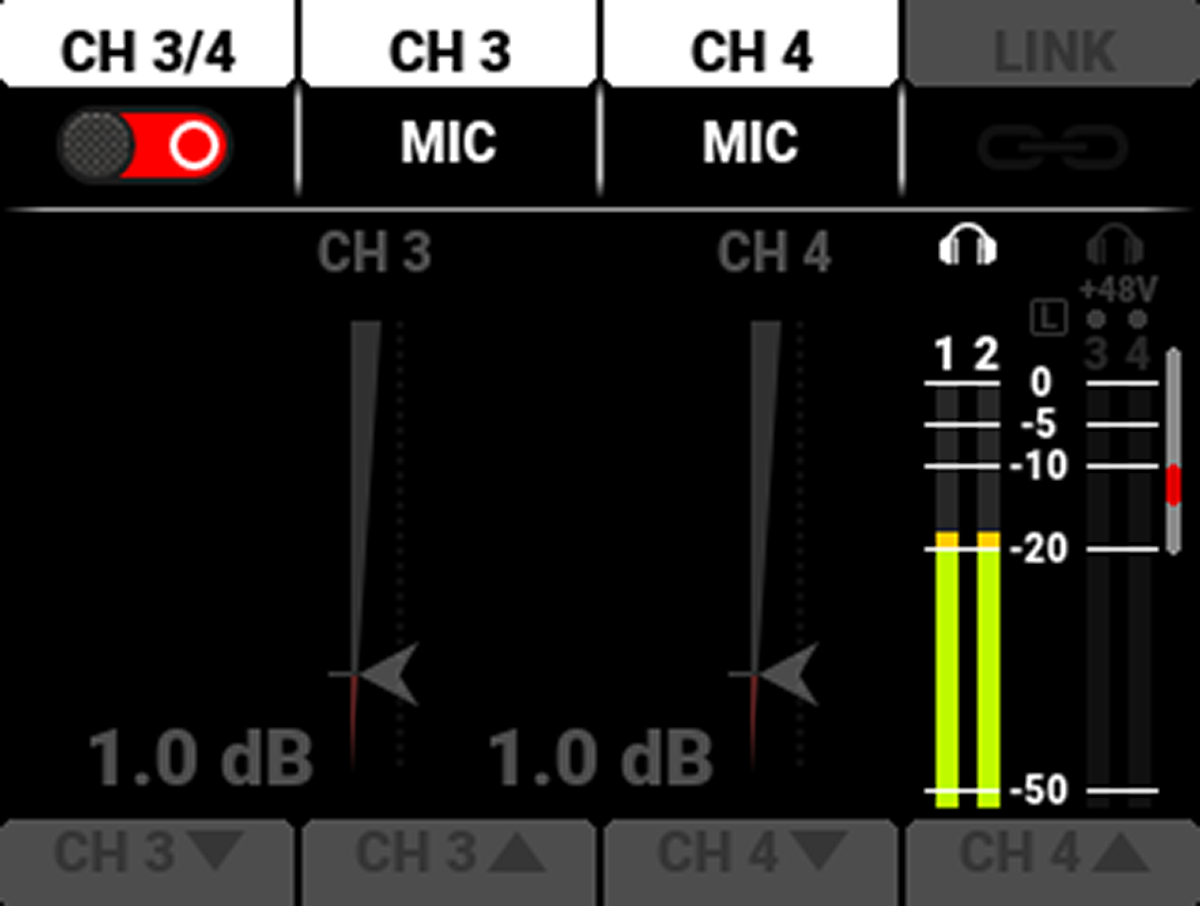
Headphone Page
The Headphone Page contains the settings for the headphone port audio output (refer to Headphone Page).
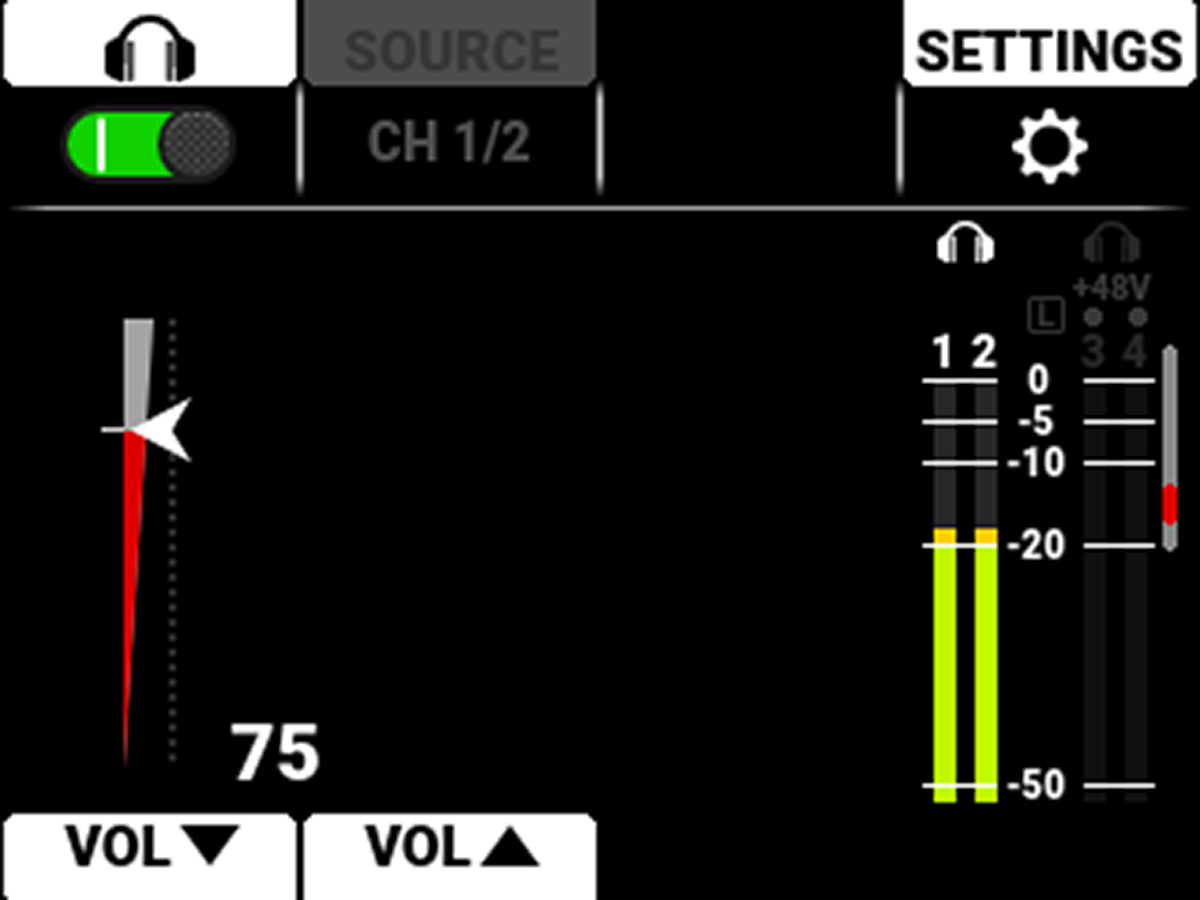
Sensor Sync Shift Page
The Sensor Sync Shift page buttons allow you to quickly adjust the sensor sync shift (refer to Sensor Sync Shift Page).
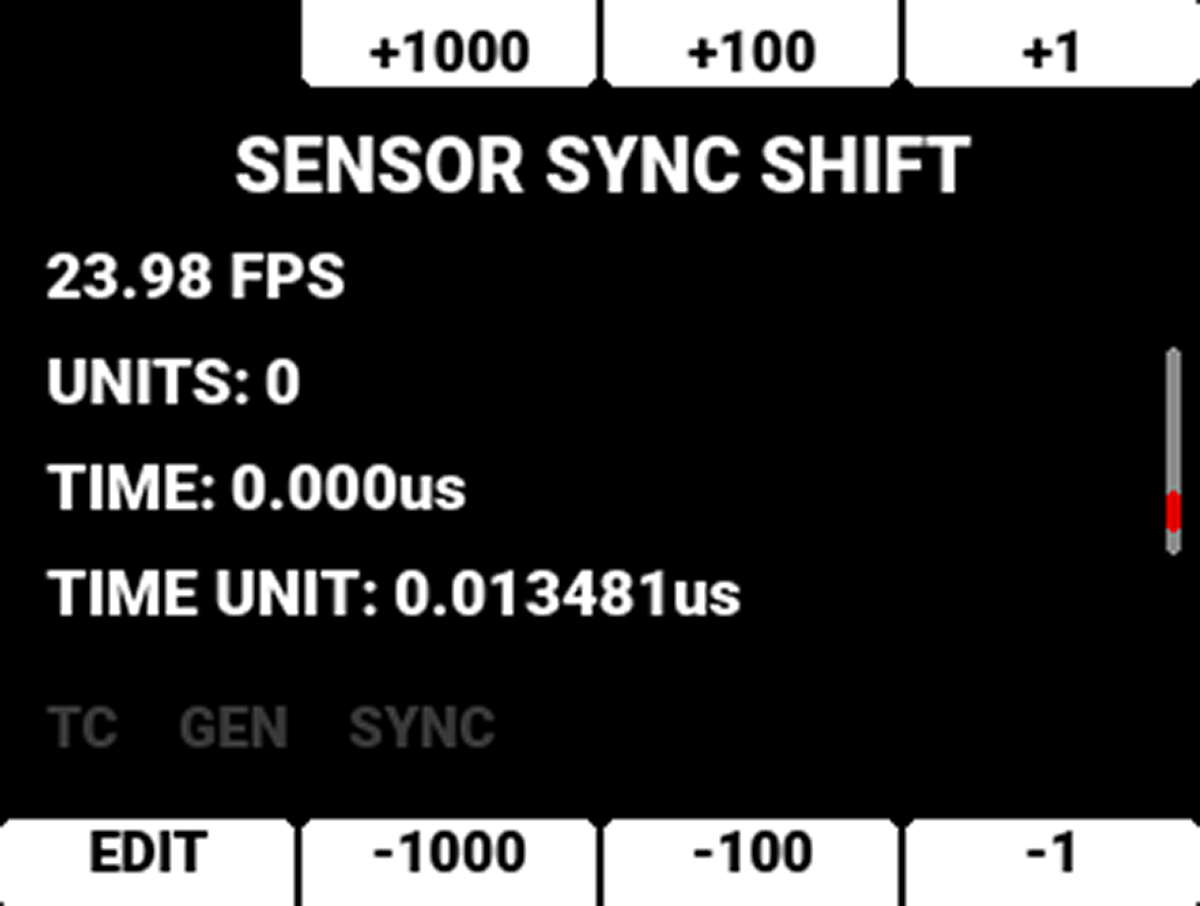
User Pages
The User Pages (1-3) allow you to assign eight quick buttons to each page (refer to User Pages).